Select a file
 |
|  |
| 
When a file has to be selected, for example when it is imported or selected as external document, the following page is opened.
It is possible to select a file from internal memory, USB pen drive or a cloud storage.
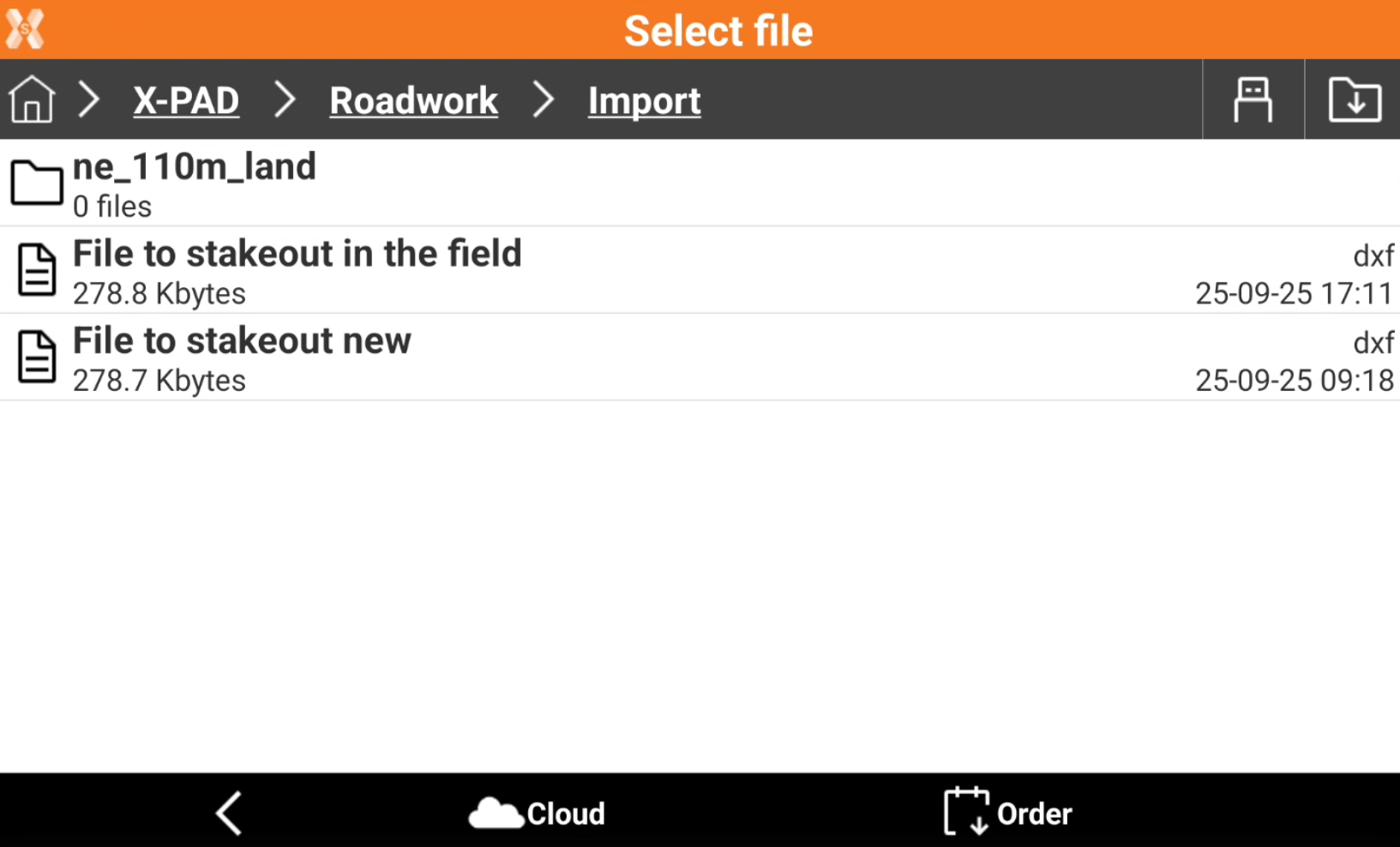
Select a file from internal memory or USB
The page shows the selected folder in the internal memory in the top bar.
The current path is displayed as separated links that allow to quickly jump to the main folder or to any other folder.

The page shows the folders and files in the selected folder.
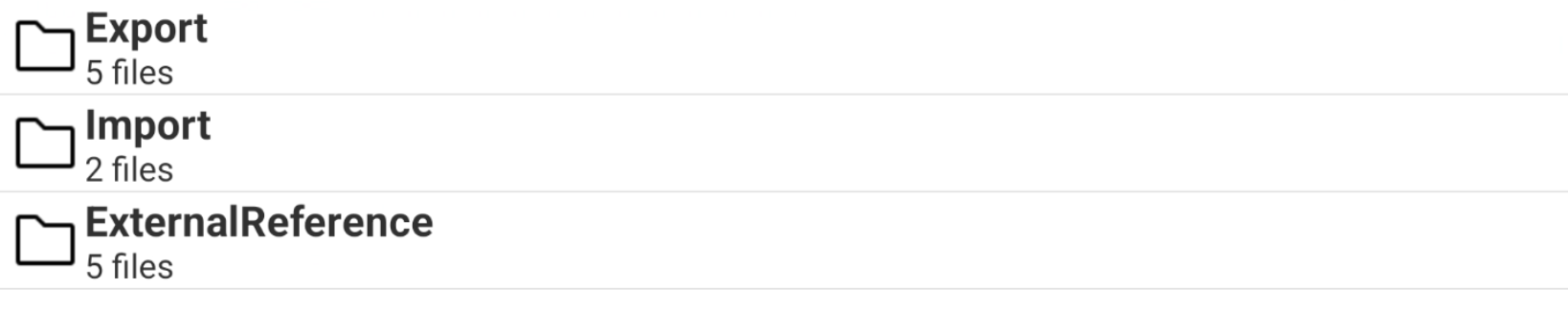
The software displays only the files with the correct extension. For example when importing a DXF/DWG file, only files with DXF/DWG extension are visualized. The software shows the number of files with correct extension in the sub folders.
Click USB icon to open the USB memory, in case a USB pen drive is connected to the controller.
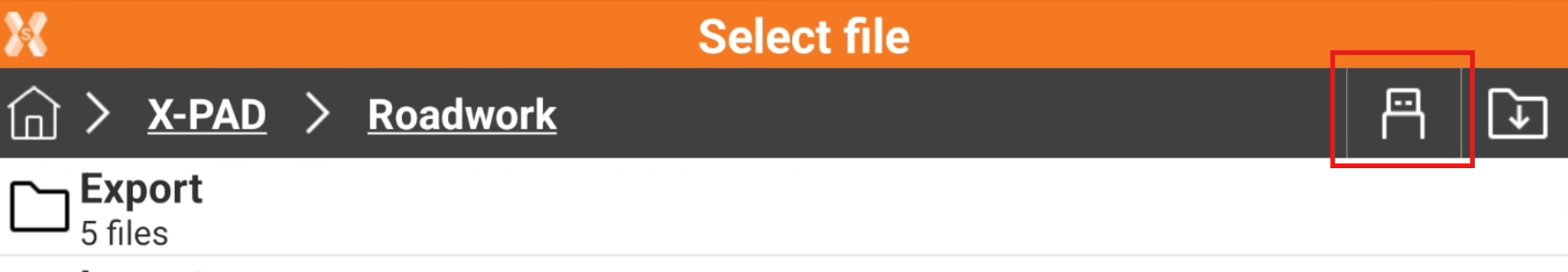
Click Download icon to open the internal memory Download folder.
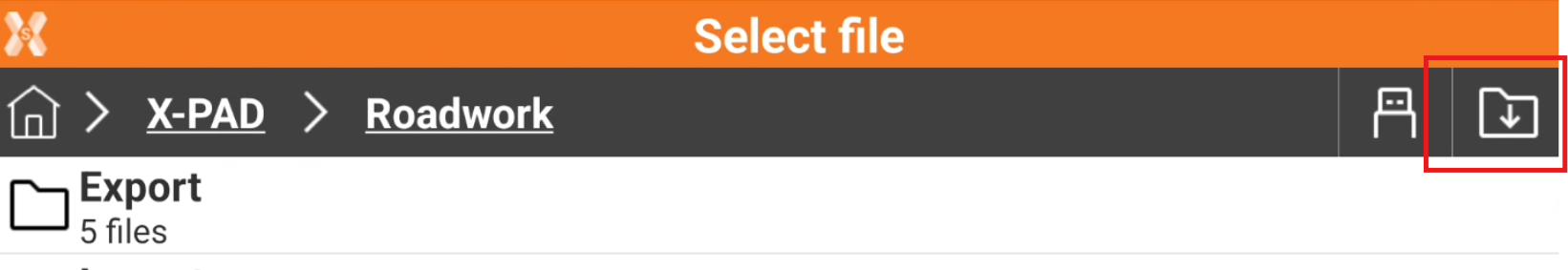
Click Order icon to change the visualization order of the files.
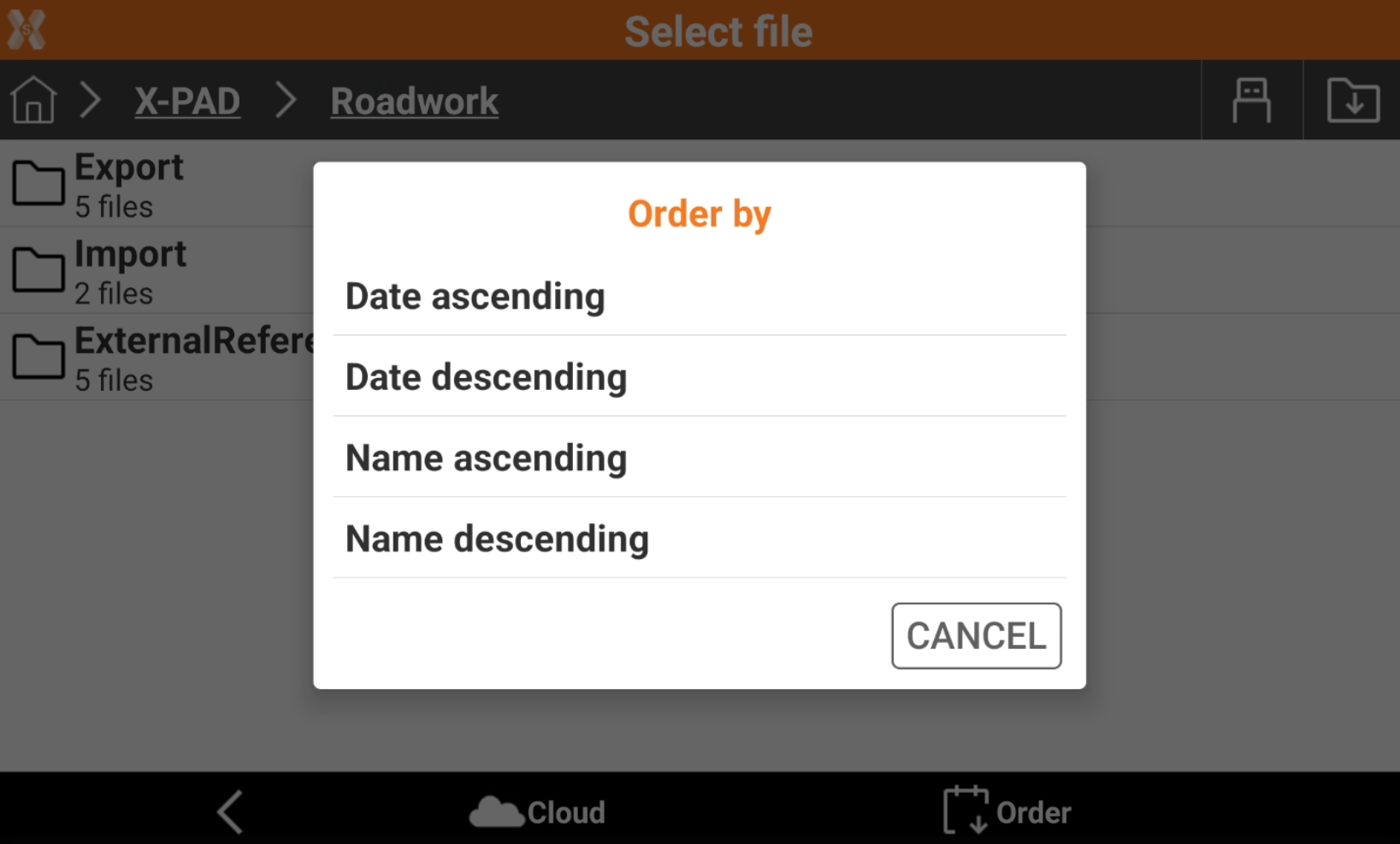
Click on a file to select it.
Select a file from cloud storage
To select a file from a cloud storage click Cloud.
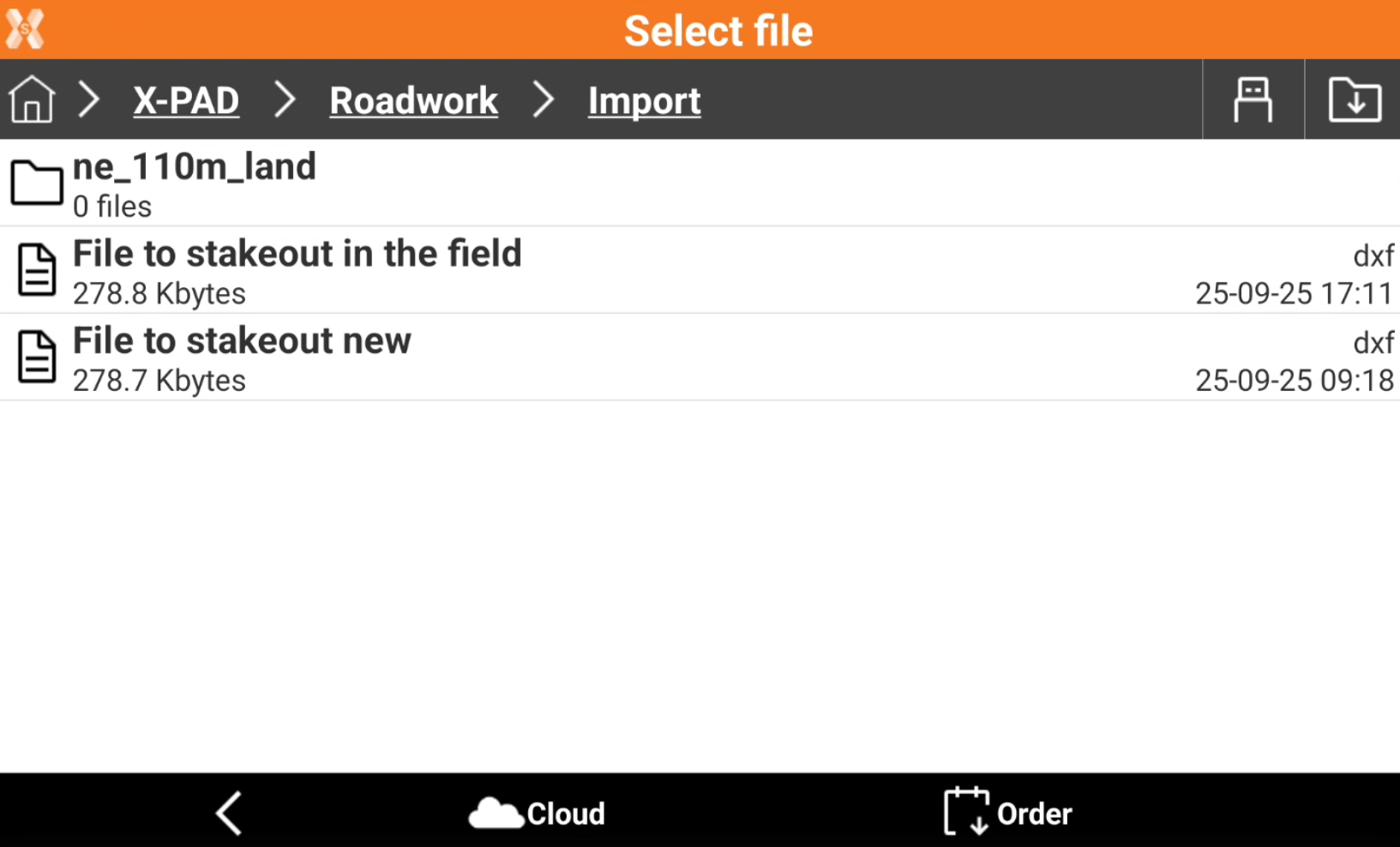
Select the Cloud server.
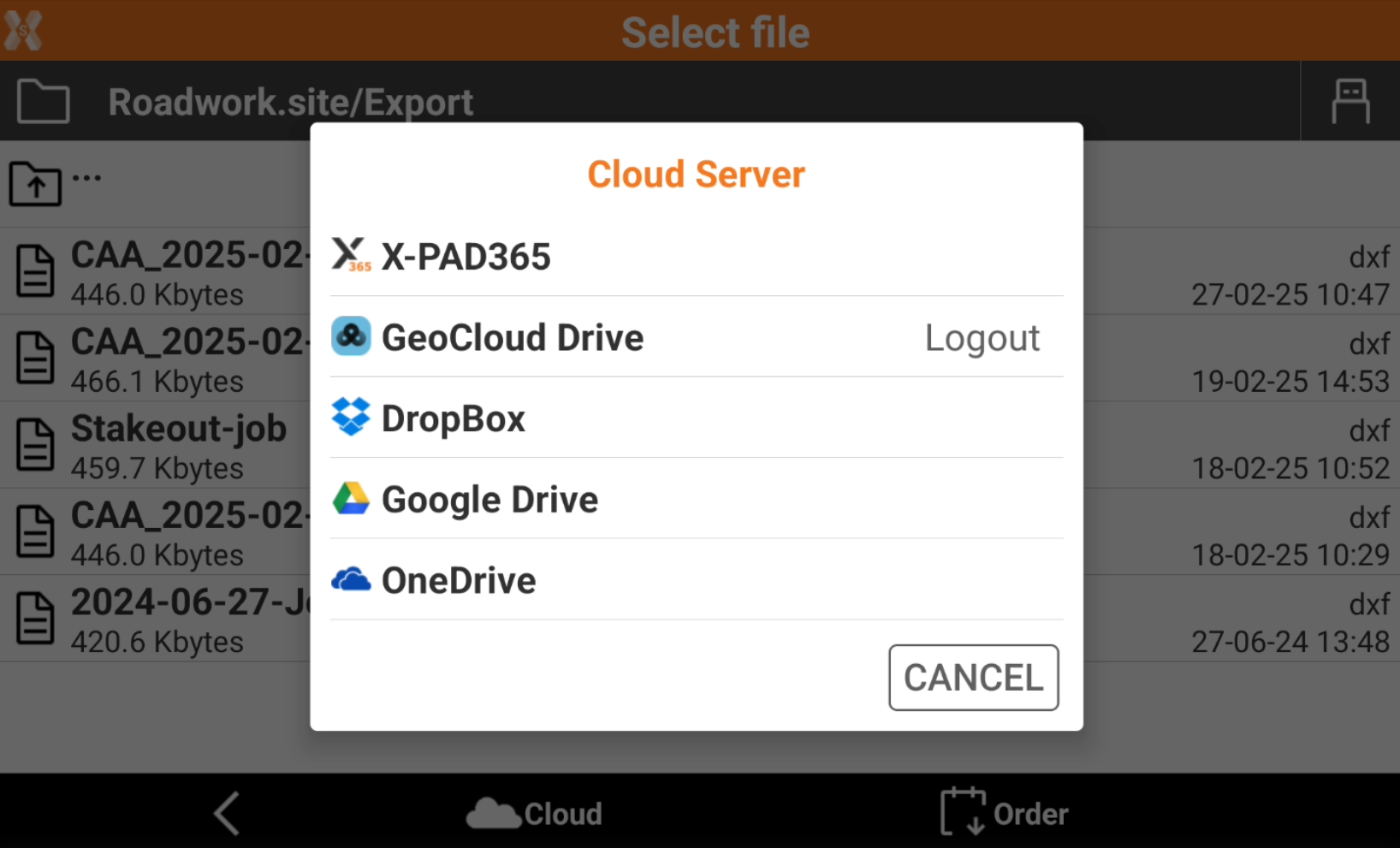
Some cloud server may request to authenticate.
Select the path in the cloud storage to visualize the files to select.

The top bar shows the selected folder.
Click Refresh to reload the files.
Click on a file to select it.
