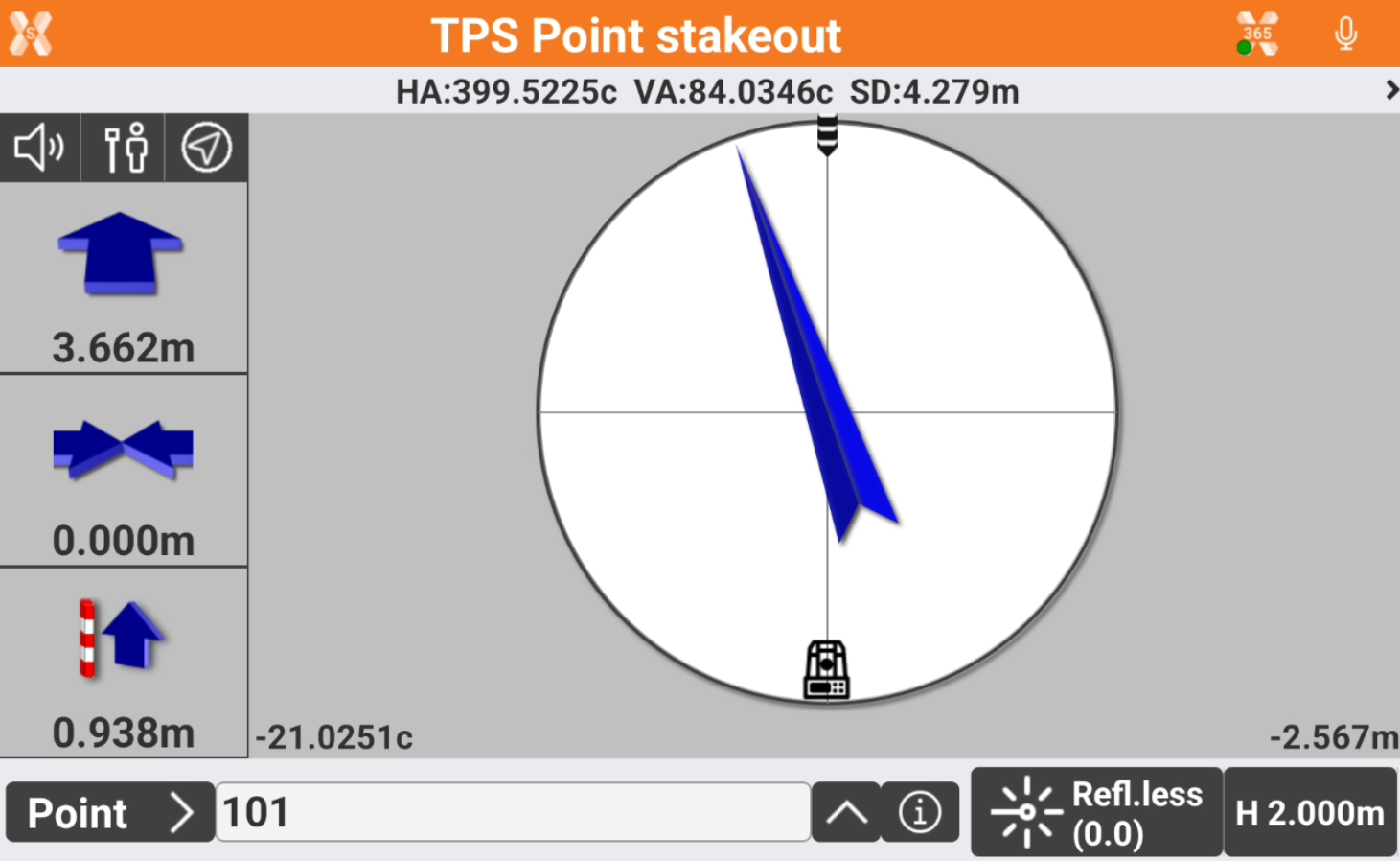Stakeout view mode for TPS
 |
|  |
| 
During stakeout operations it is possible to change the View mode.
Click the corresponding button to change the view mode.
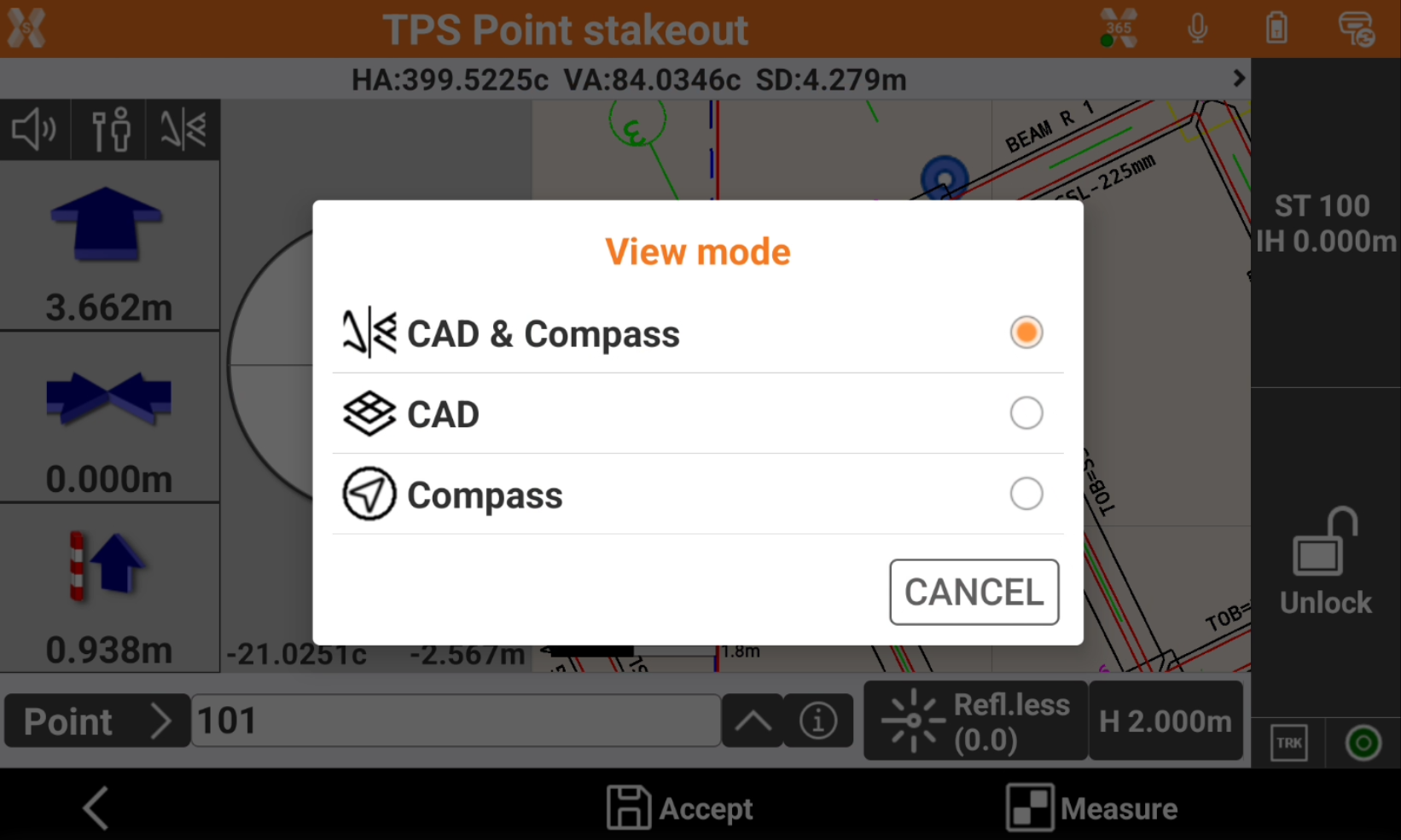
CAD & Compass: enables the mixed display that shows distance from the point and the graphical window.
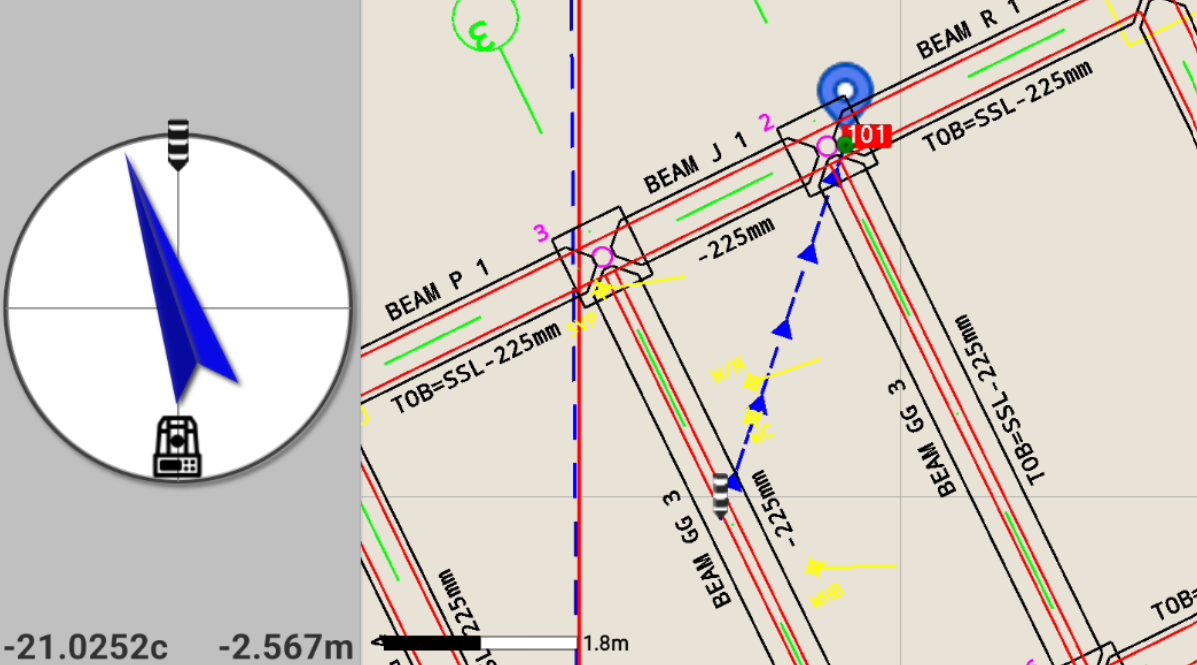
CAD: enables the graphic window display.
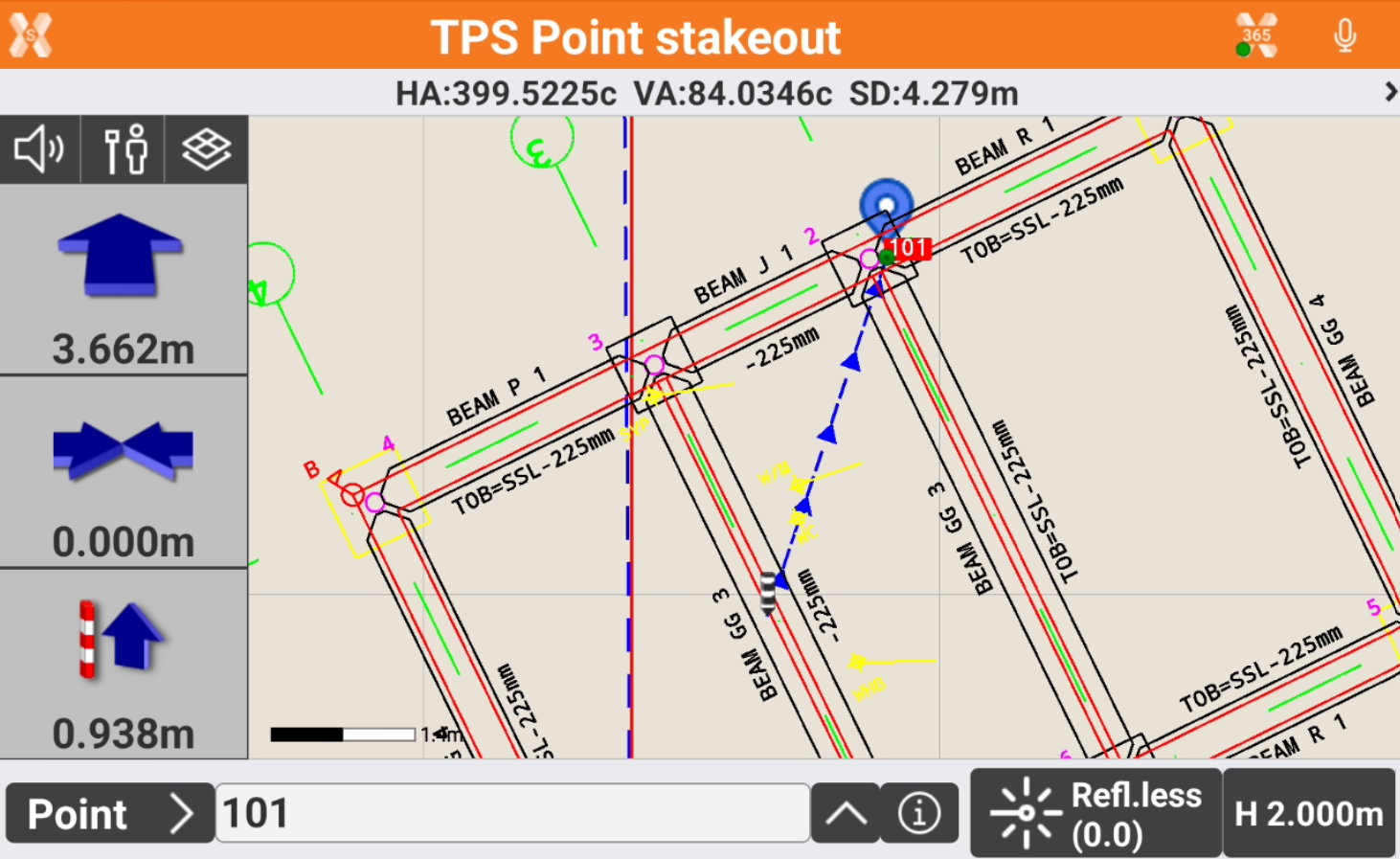
Compass: enables the view of analytical mode only, which indicates the distance from the point.