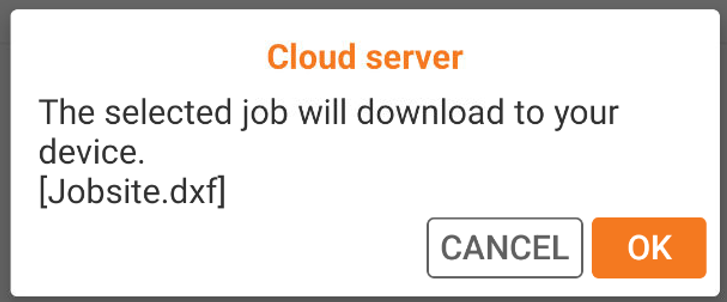File manager and X-PAD Ultimate
When importing or exporting data in Ultimate software, it is possible to select the X-PAD365 cloud storage area.
The X-PAD365 cloud storage is integrated in Ultimate for operations of data import and export.
Export data to X-PAD365 cloud storage
In Ultimate when you select to export a file you see this selection window.
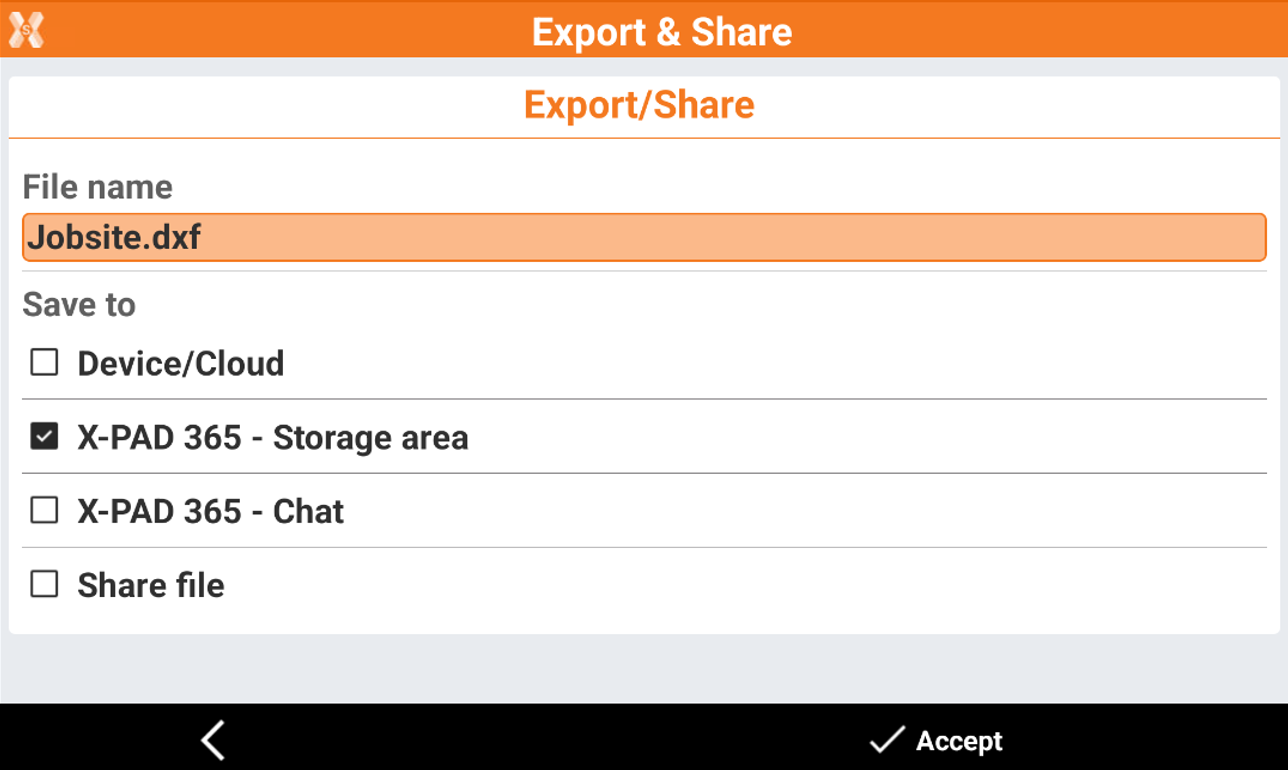
Select X-PAD365 - Storage area. Click Accept.
This command opens a new page where it is possible to select the folder on cloud storage where to save the file.

Click Accept to save the file.
Import data from X-PAD365 cloud storage
In Ultimate when you select to import a file you can click Cloud icon to open this window.
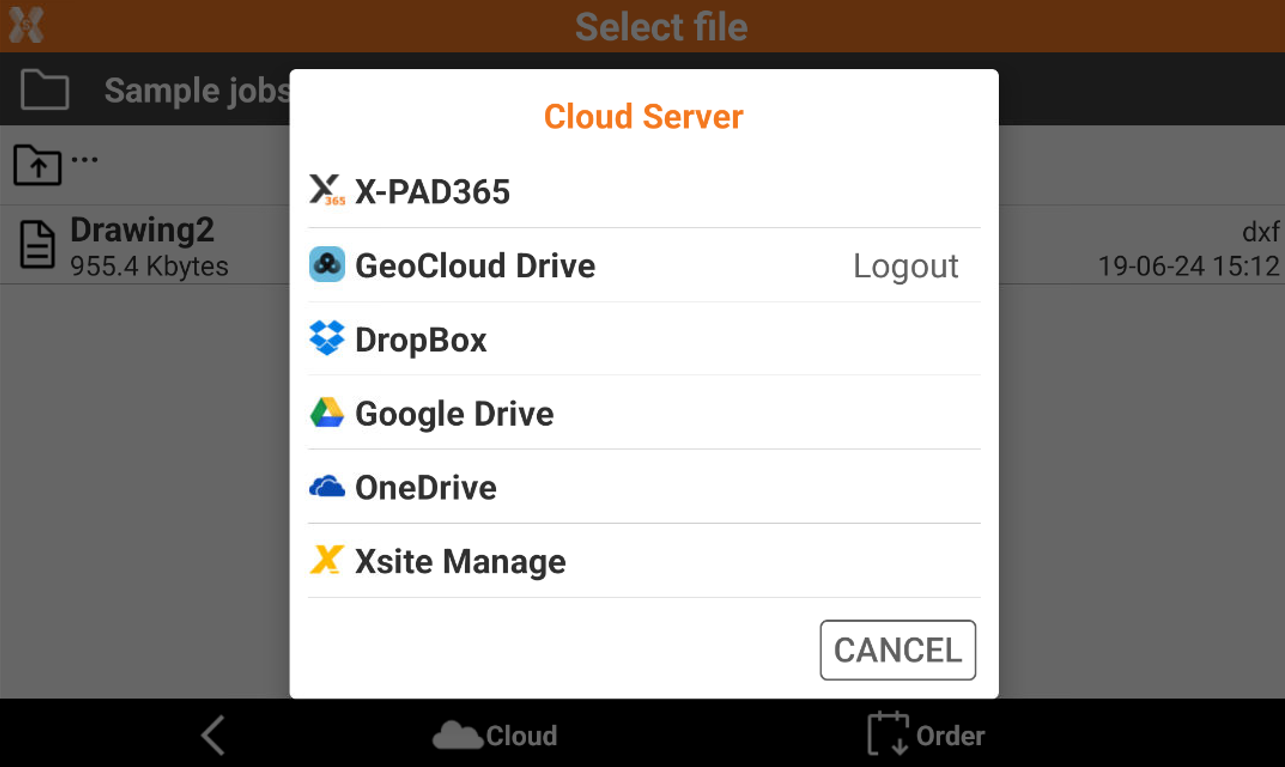
Select X-PAD365 to import the data from X-PAD365 cloud storage.
This opens a new window where you can select the file to import in the current job.
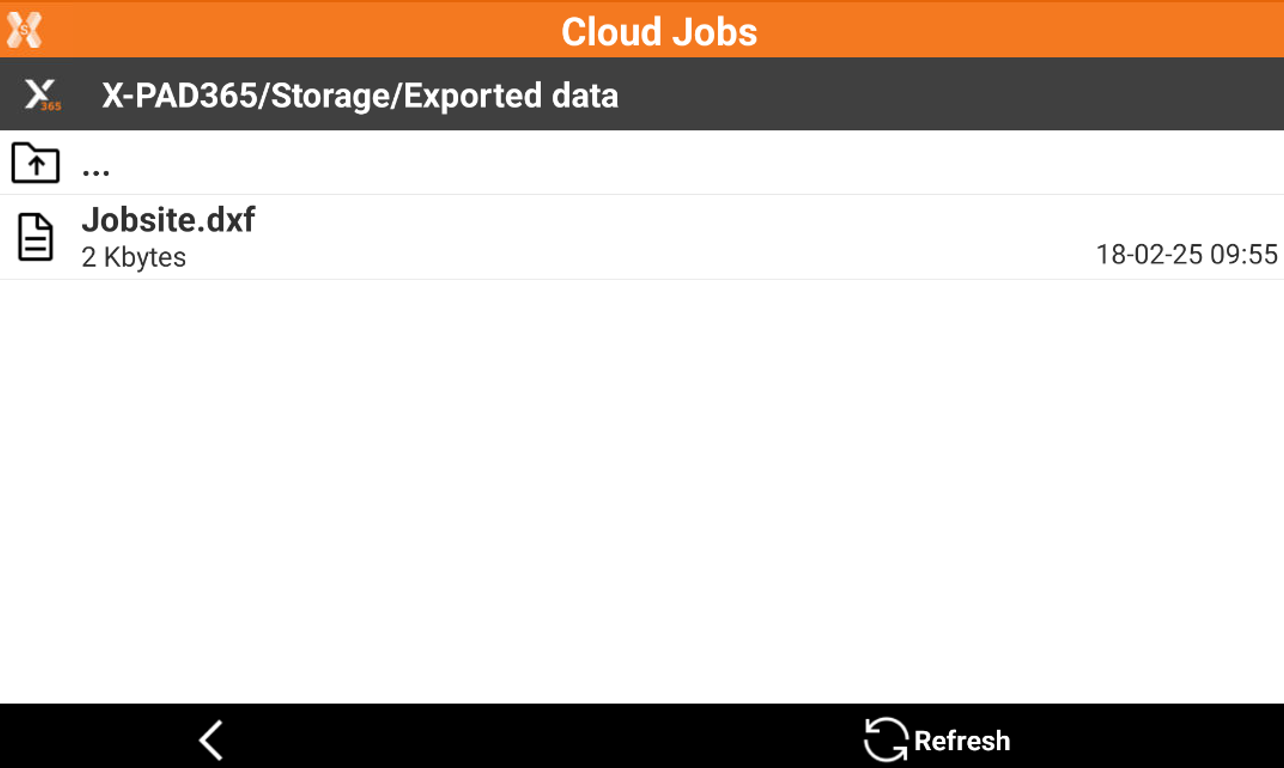
Select the file to import it.