X-PAD Ultimate platform
The available resources and icons depend on available license.
To access the X-PAD 365 workspace in the field app click on the X-PAD 365 icon on top-right angle of the app.
The window shows you the information on the license.
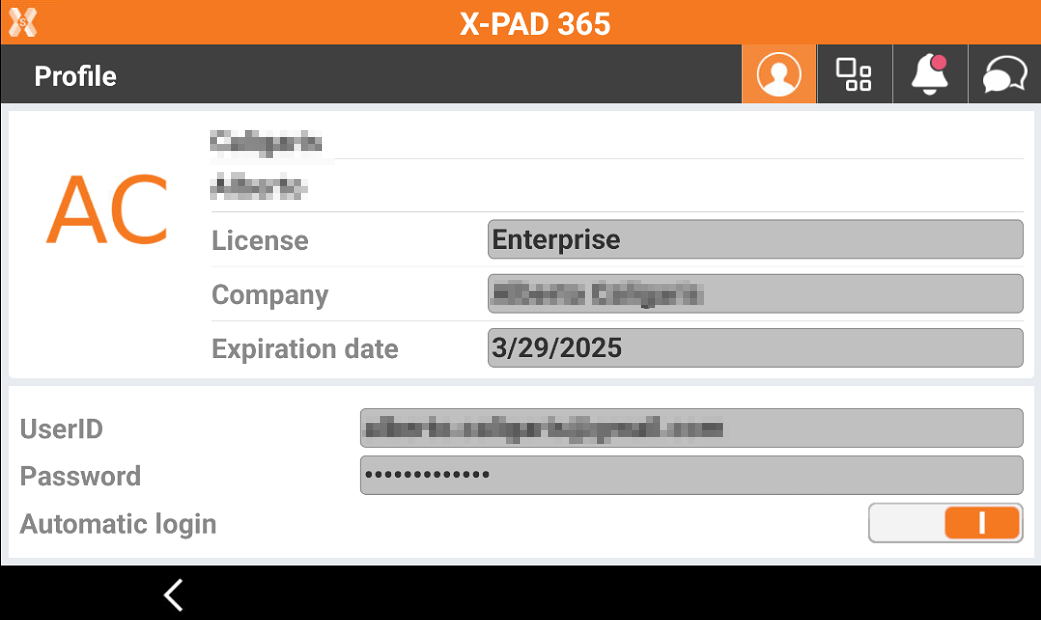
 : opens the Tools page.
: opens the Tools page. : opens the profile page.
: opens the profile page. : opens the notifications page.
: opens the notifications page. : opens the chat page.
: opens the chat page.
Click on Tools icon to open the Tools page.
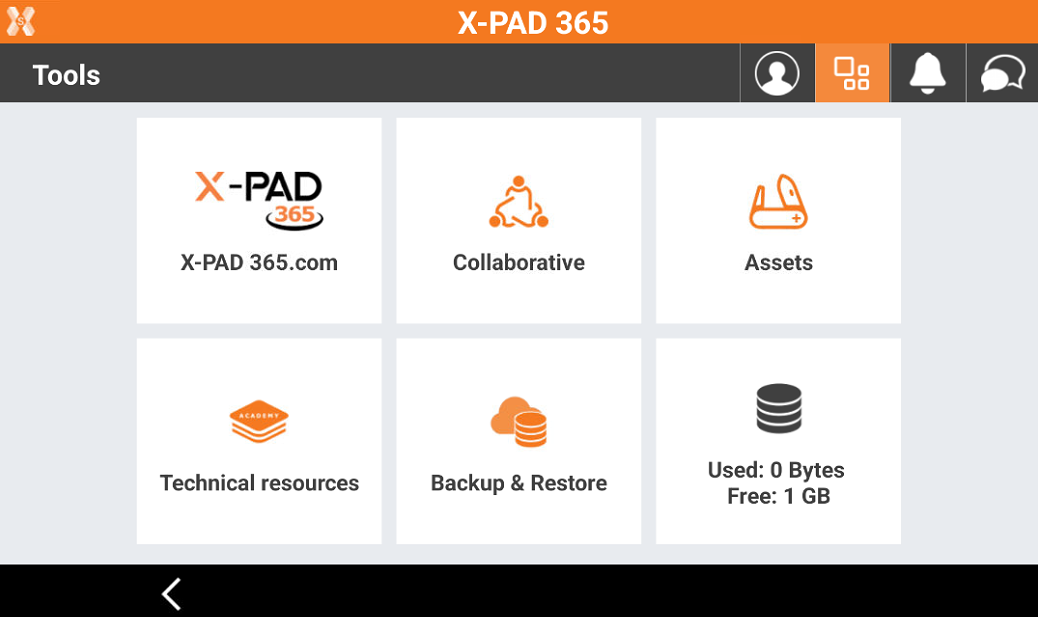
X-PAD365: opens the web platform.
Collaborative: to create or join a collaborative survey session.
Assets: opens the list of registered and unregistered asset for the account.
Technical resources: opens the video tutorials and technical documentation for the software.
Backup & Restore: opens the function dedicated to backup and restore the data on controller.
Storage: shows the used and available cloud storage space.
