Instrument components
Instrument components
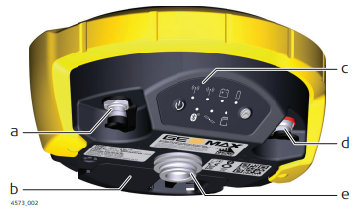
a) TNC-connector for external UHF antenna, only for models with UHF radio
b) Battery compartment with microSD and SIM card slot
c) Keyboard with LEDs, ON/OFF button and Function butto
d) Serial, USB and power port
e) Antenna Reference Plane (ARP) is where the instrument heights are measured to.
User interface
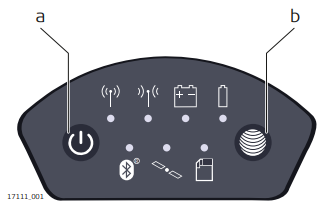
a) ON/OFF button
b) Function button
Button | Function |
|---|---|
ON/OFF |
|
FUNCTION |
|
ON/OFF + FUNCTION |
|
The ON/OFF + FUNCTION different reset are useful in several cases as for example connecting GNSS receiver to PC or difficulties to track satellites.
Antenna reference plane
The Antenna Reference Plane:
Is where the instrument heights are measured to.
Is where the phase centre variations refer to.
Varies for different instruments.
The ARP for the Zenith16/40 is shown in the diagram.

The Antenna Reference Plane is the underside of the thread.
