LED indicators
Zenith16/40 has LED indicators. They indicate the basic instrument status.
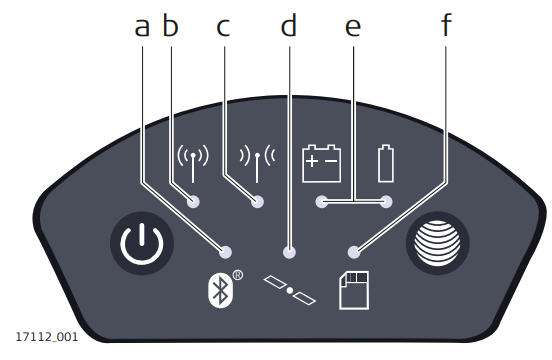
Bluetooth LED
RTK Base LED
RTK Rover LED
Position LED
Power LEDs
Storage LED
Bluetooth LED:
Green: Bluetooth is in data mode and ready for connecting.
Blue: Bluetooth has connected.
RTK Base LED:
Green: the GNSS receiver is in RTK base mode. No RTK data is being passed to the interface of the communication device.
Flashing green: the GNSS receiver is in RTK base mode. Data is being passed to the interface of the communication device.
RTK Rover LED:
Green: GNSS receiver is in rover mode. No RTK data is being received at the interface of the communication device.
Flashing green: the GNSS receiver is in rover mode. RTK data is being received at the interface of the communication device.
Position LED:
Off: no satellites are tracked.
Flashing yellow: fewer than four satellites are tracked, a position is not yet available.
Yellow: a navigated position is available.
Flashing green: a code-only position is available.
Green: a fixed RTK position is available.
Power LED:
Off: battery is not connected, flat or the GNSS receiver is switched off.
Green: power is 20% - 100%.
Red: power is 5% - 20%. The remaining time for which enough power is available depends on the type of measurement, the temperature and the age of the battery.
Fast flashing red: power is low (<5%).
Storage LED:
Off: no microSD card is inserted.
Green: microSD card is inserted but no raw data is being logged.
Flashing green: raw data is being logged.
Flashing red: raw data is being logged but only 5% memory left.
Red: microSD card is full, no raw data is being logged or no microSD card is inserted but the GNSS receiver is configured to log raw data.
