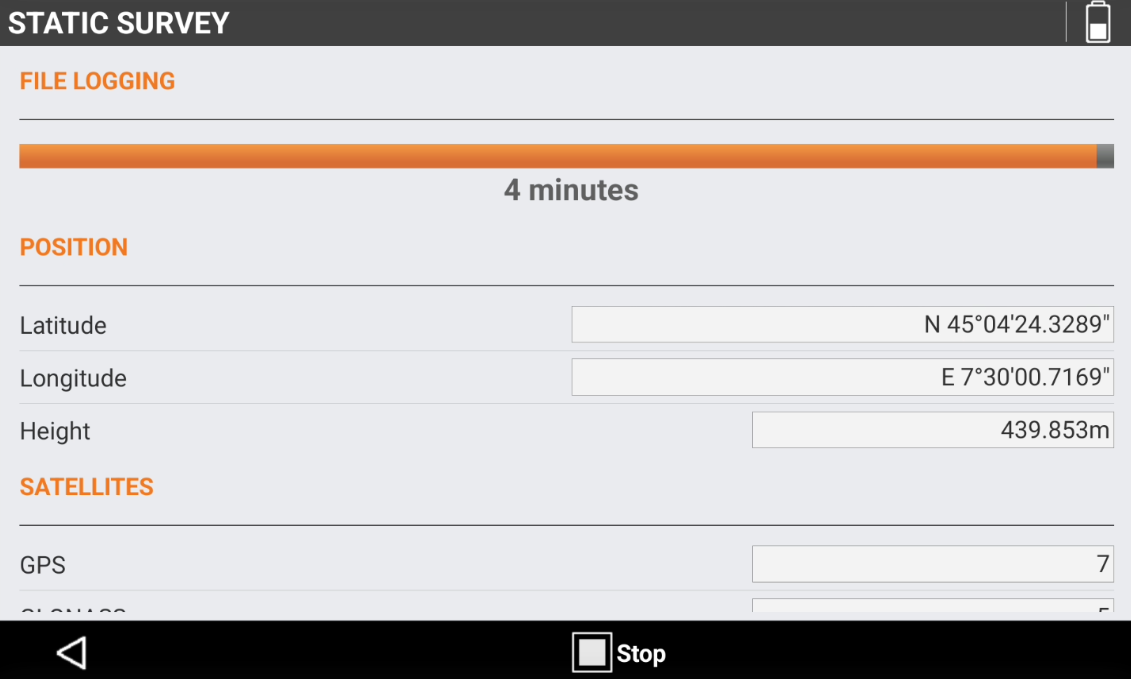Raw data logging
Using Zenith Manager Android it is possible to start raw data logging.
Connect Zenith Manager to the GNSS receiver.
Open the toolbar and select Static survey.
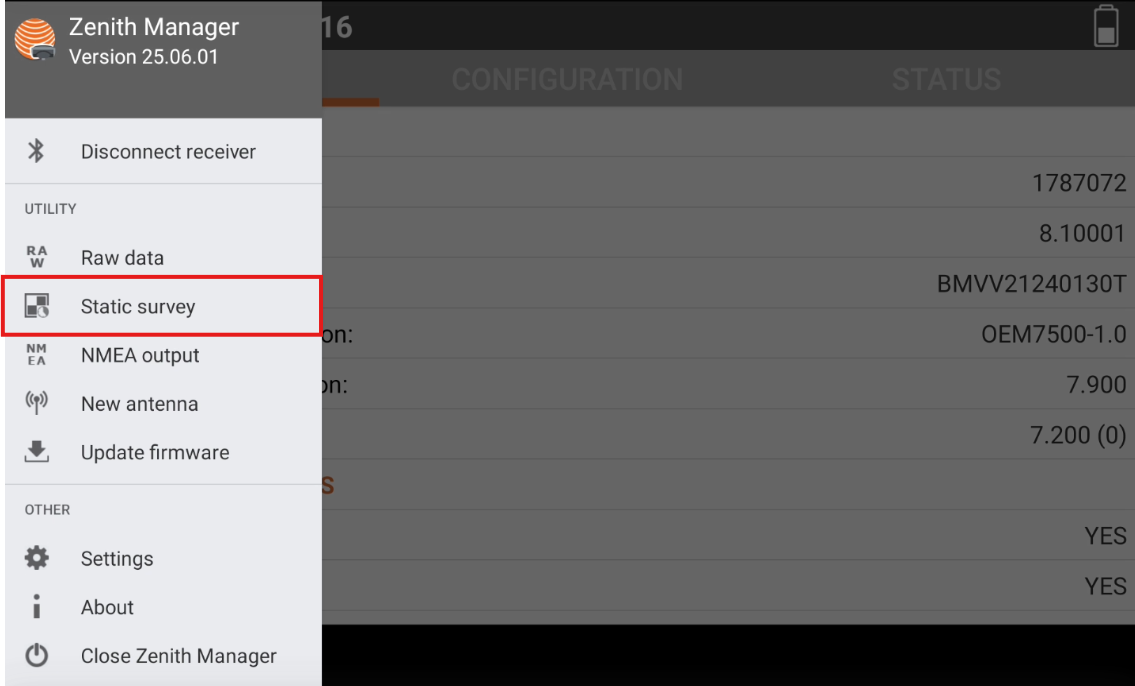
Select the parameters.
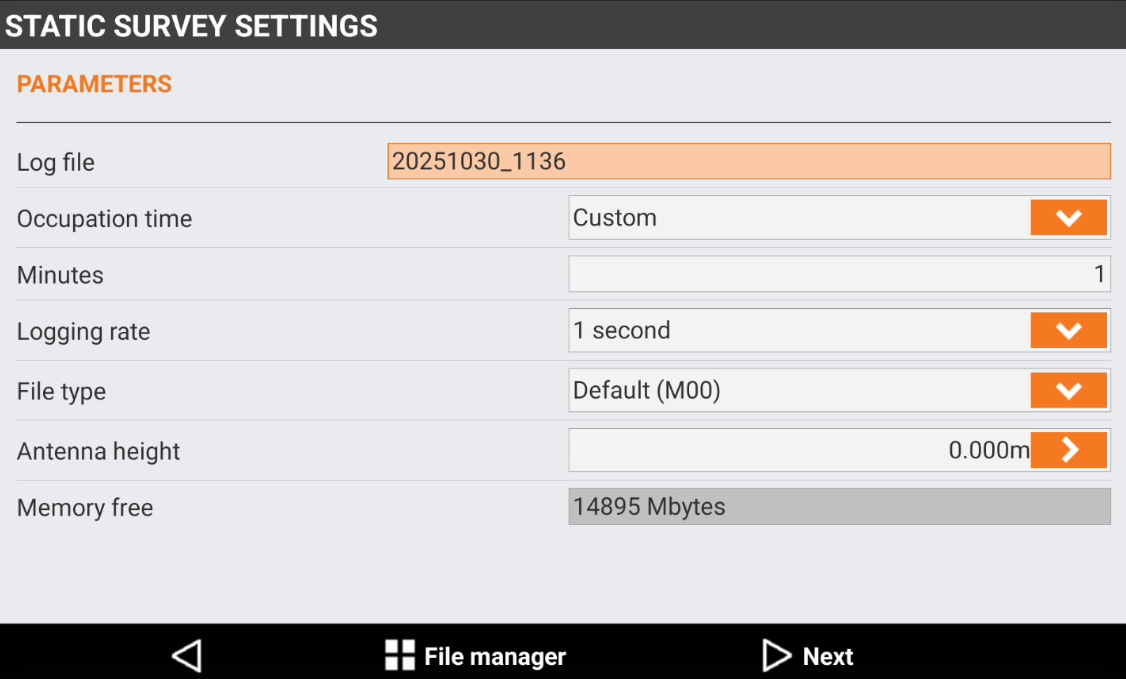
Log file: name to assign to the log file that contains data of the occupation.
Occup.time: occupation time of the point. Set a default time or choose the Custom option. In this case enter the occupation time in minutes.
Logging rate: frequency with which to record data for post-processing.
File type: sets the file’s type to store.
Antenna height: sets the height of antenna to store.
Click File manager to see the stored data in the memory.
Click Next to start the raw data logging. When ready click Start occupation.
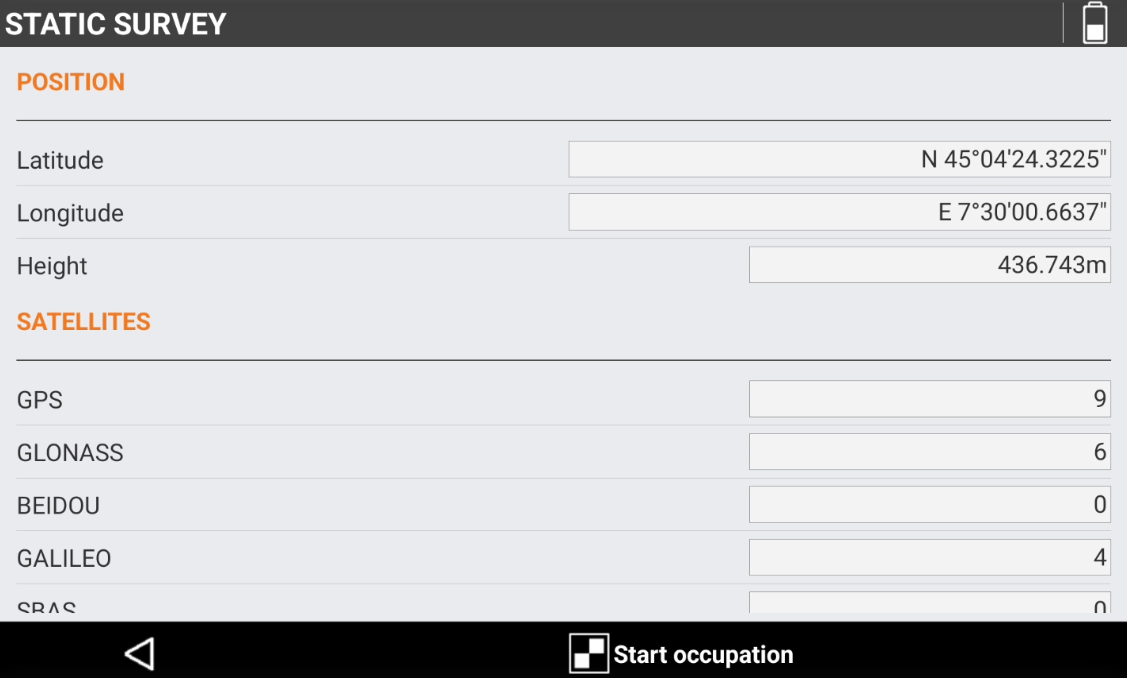
It is possible to click Stop to stop the static occupation.