Stream out NMEA message from Zenith Manager step-by-step
Zenith Manager allows to stream out the NMEA messages from the Zenith16/40, for example to be used in third party software and hardware.
It is also possible to start the NMEA streaming from X-PAD Ultimate software.
Start Zenith Manager software.
Connect the receiver to Zenith Manager.
Most probably the goal is to have the receiver receiving the RTK corrections while streaming out the NMEA messages, so the position if fixed. In this case the first step to do is to configure the receiver to receive RTK corrections from a CORS network or UHF base.
Click Configure to start the configuration.
Select the RTK DEVICE to receive RTK corrections.
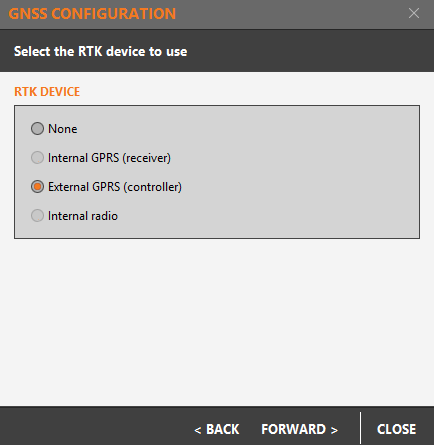
Set the RTK parameters.
Click Finish to complete the configuration. In the Configuration tab we can check the current configuration.
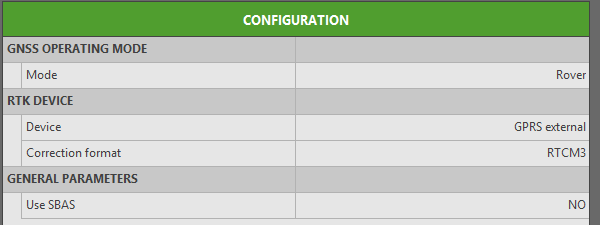
Now the receiver is configured to receive RTK corrections. Click Connect GPRS to connect to the CORS network if receiver is configured to work in a CORS network.
We are ready to stream out the NMEA messages. Click NMEA output.
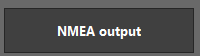
NMEA is stream out on the bluetooth. Select the NMEA messages to stream and the rate.
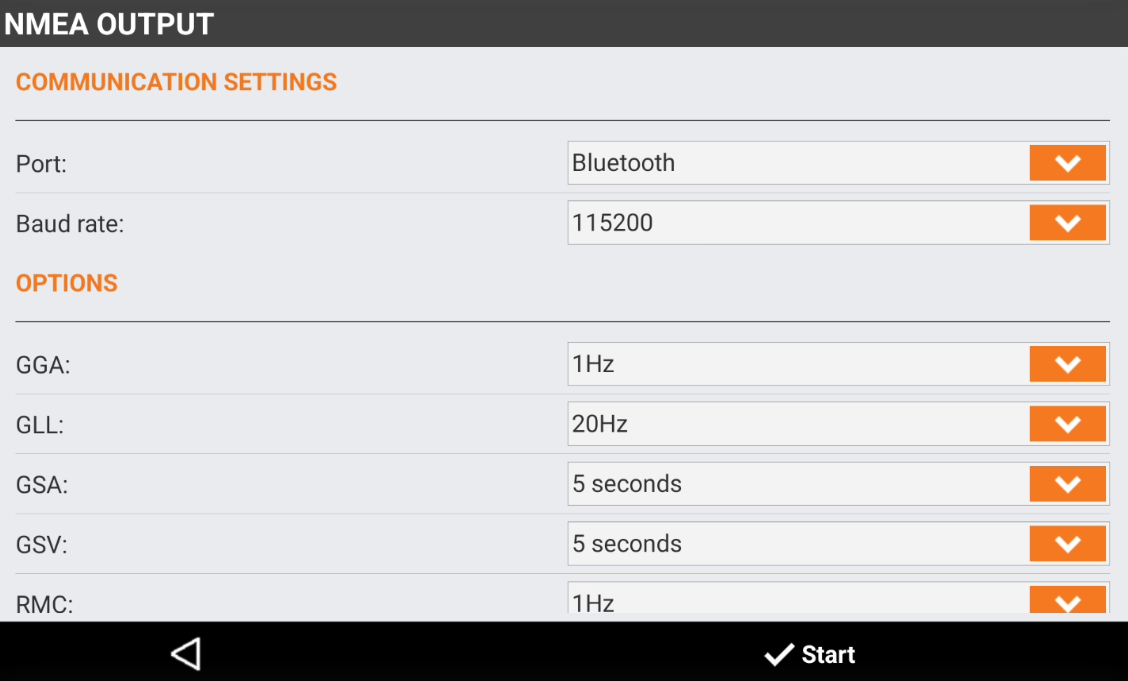
Click Start to start the streaming.
