Data manager
To download data files from the internal memory of the instrument or the inserted microSD card, go to the Data Management tab and select the file that you want to download.
The page shows the list of available files stored.
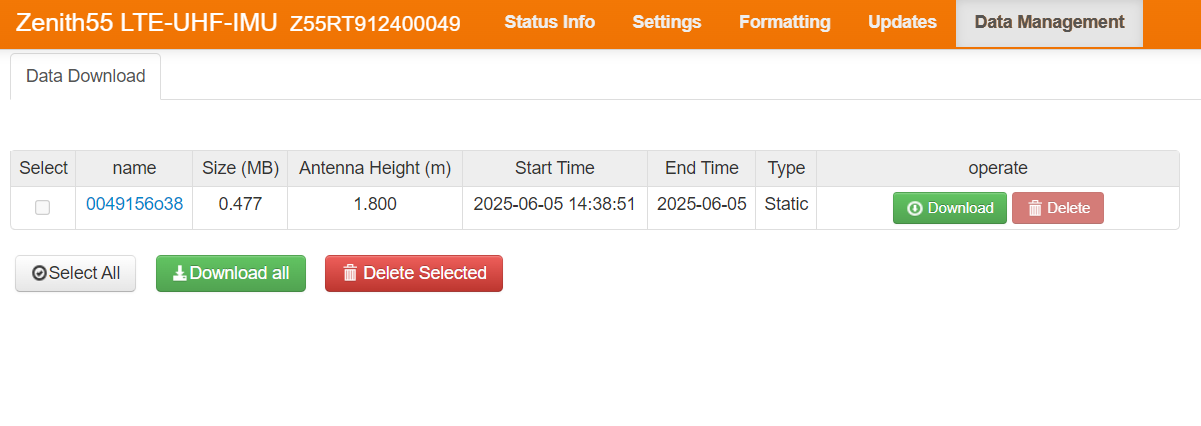
Zenith55 raw file has extension DAT.
Both .DAT and Rinex files can be downloaded directly.
The data is then transferred from the instrument to the PC where it can be processed using the GeoMax X-PAD Fusion office software.
To download a file select it from the table and click Download.
