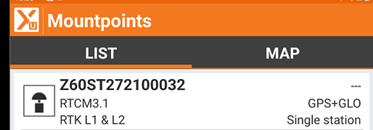How to configure the Zenith55 base as NTRIP server
Objective
Configure the Zenith55 GNSS receiver as NTRIP server to forward the GNSS reference station data stream to a Caster.
In this example we will show an application using RTK2GO free online service.
This configuration can be useful to work with Zenith55 base and a rover using network connection instead of UHF.
Requirements
Zenith55 receiver with SIM card.
Configuration
Connect to receiver WebManager and open the Settings page.
Select the RTK Base as working mode and LTE/GSM/GPRS as RTK Data Source.
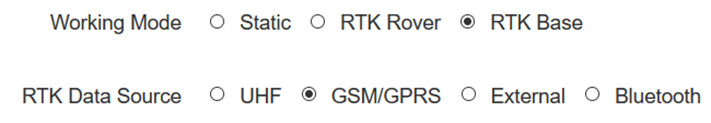
Select RTCM3 or RTCM3.2 (for Galileo and Beidou corrections) RTK format.
Enter the base information (position, antenna height, etc…).
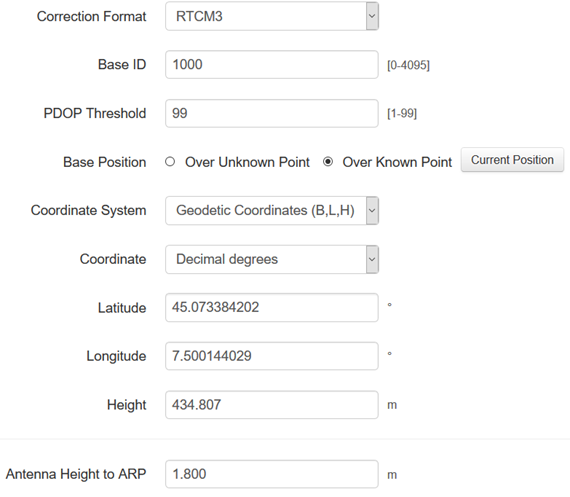
Select NTRIP as method.
In the next section we must enter the details of the connection. First of all enter the APN of your SIM card (you can ask to your SIM card provider for this information).
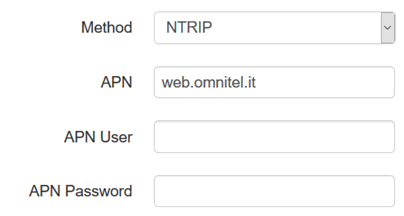
The next section is where we enter the information about the Caster: its IP address and port, mountpoint and password. When done press SAVE and we are ready to start the base and push the corrections to the NTRIP caster.
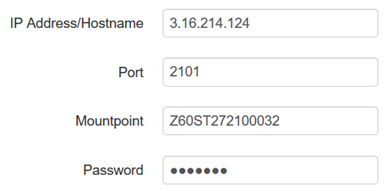
Example with RTK2GO
RTK2GO is a free NTRIP Caster that can be used for this purpose.
First step is to register a new account on RTK2GO website (http://www.rtk2go.com/).
Enter your name and email address.
Important is to define your mountpoint name (can be the S/N of the Zenith60, as by default by Zenith60 web interface) and your password.
Select NTRIP protocol Rev1 and complete the registration.
Once registration is completed you can enter the RTK2GO IP address and port, your mountpoint and password and start to broadcast.
If configuration is done correctly, you will see your mountpoint in RTK2GO mountpoint list: http://www.rtk2go.com:2101/
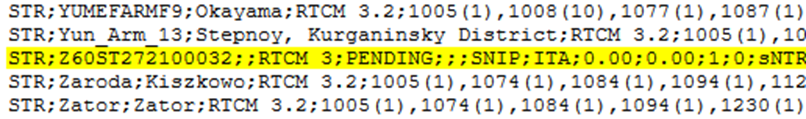
Now you can connect your rover to get these RTK corrections.
Simply connect your rover to a new NTRIP network with these settings.
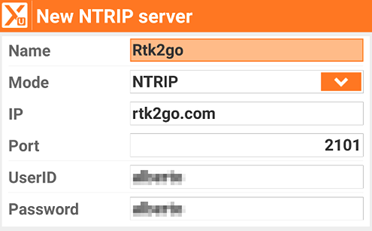
And select your mountpoint from mountpoint list.