LED indicators
Zenith55 has LED indicators. They indicate the basic instrument status.
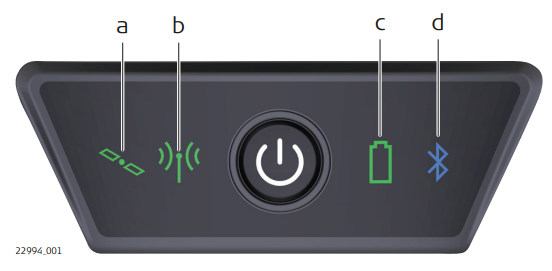
Position LED
RTK LED
Power LED
Bluetooth LED
Position LED:
Off: no satellites are tracked.
Flashing yellow: fewer than four satellites are tracked. A position is not yet available.
Yellow: a navigated position is available.
Flashing green: a code-only position is available.
Green: a fixed RTK position is available.
RTK LED:
Off: the device is not configured to receive or send out the RTK data or device is in static mode.
Green: Zenith55 is in rover mode. No RTK data is being received at the interface of the communication device.
Flashing green: Zenith55 is in rover mode. RTK data is being received at the interface of the communication device.
Yellow: Zenith55 is in RTK base mode. No RTK data is being passed to the interface of the communication device.
Flashing yellow: Zenith55 is in RTK base mode. RTK data is being passed to the interface of the communication device.
Power LED:
Off: the batteries are not connected, are both flat or the Zenith55 is switched off.
Green: total power is 20% - 100%.
Red: total power is 5% - 20%. The remaining time for which enough power is available depends on the type of survey, the temperature and the age of the batteries.
Fast flashing red: Total power is low (< 5%).
Bluetooth LED:
Off: bluetooth is not connected.
Blue: bluetooth is connected.
All LED:
Flashing sequentially: the factory reset is initiated.
If Bluetooth, RTK and Position LED are flashing and Power LED is solid green, means the recovery process is started (see User Manual for more information on the recovery process).
