Firmware File
The Firmware File page is used to upload instrument, ME, UHF and GSM firmware.
Click Updates.
Click Firmware File.
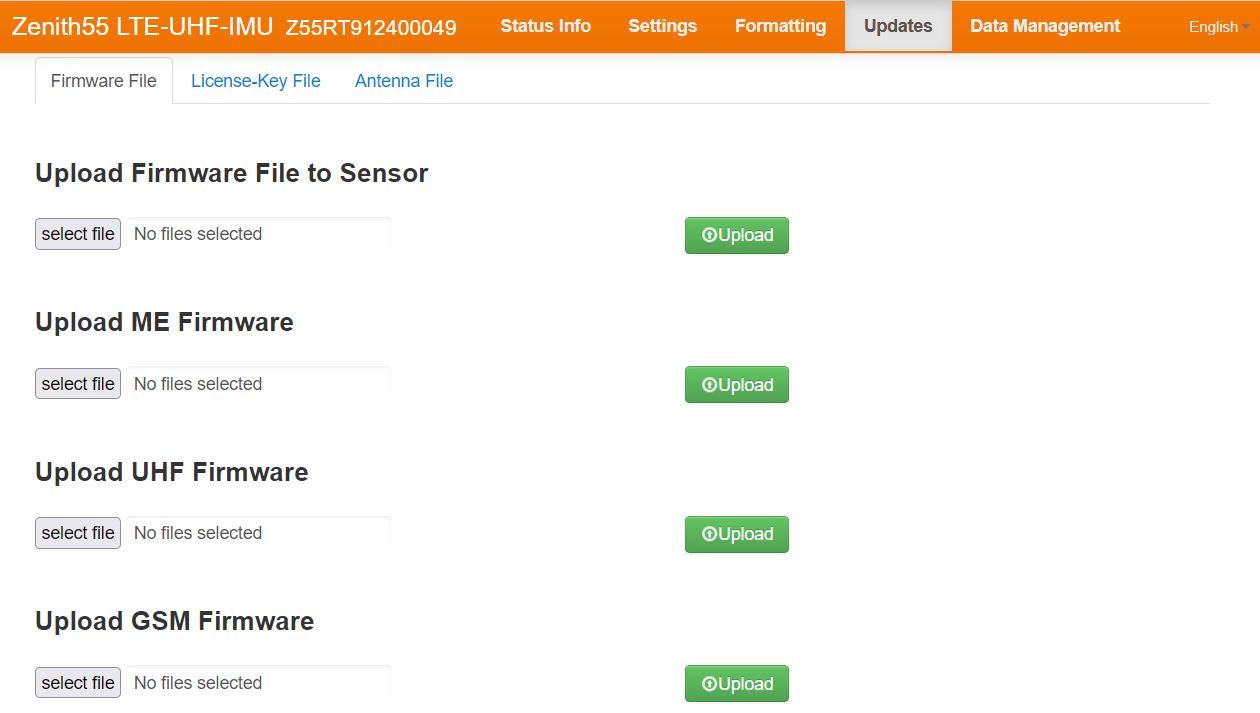
Before using the receiver, it is recommended that you check the firmware version currently loaded on it. Once connected with the WebManager, the installed firmware version can be seen under the Hardware Information.
If the installed firmware is older than the latest one available in the X-PAD365, it is recommended to perform an update:
Download the latest firmware file and store it on your PC or WiFi-enabled device.
Click select file to select the latest firmware file from the saved location on your device and click Upload.
First, make sure that your receiver has enough power to proceed with the update and accept the warning message about ensuring sufficient power supply to start the firmware upload.
Once the sensor restarts (as seen by the LEDs turning off and back on), the firmware should be installed.
Re-connect the receiver to the WebManager. Check that the new firmware version is now displayed in the Hardware Info tab.
