Format sensor
The Format Sensor page allows to format the memory and microSD card, reset to factory settings, perform a self-test on the instrument or restart the instrument.
Click Formatting.
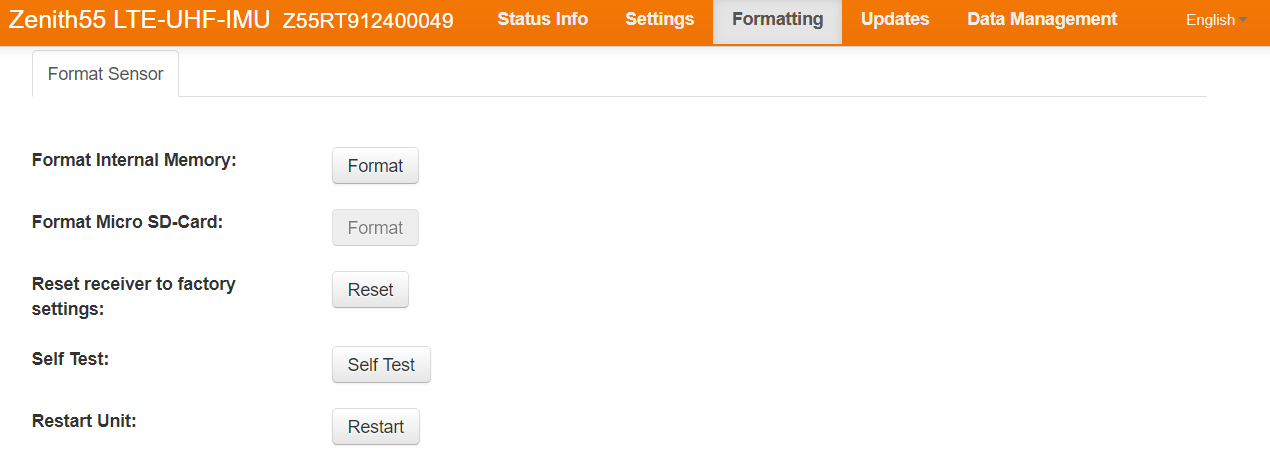
Format internal memory: formats the internal memory of the receiver, deleting all stored files.
Format Micro SD-Card: formats the Micro SD-Card inside the receiver, deleting all stored files.
Reset receiver to factory settings: performs a complete reset of all receiver settings and almanacs.
Self Test: performs a self test to verify all receiver functionalities.
Restart Unit: restarts the receiver.
For a complete system recovery please refer to the procedure in the User Manual.
