Instrument components
Instrument components
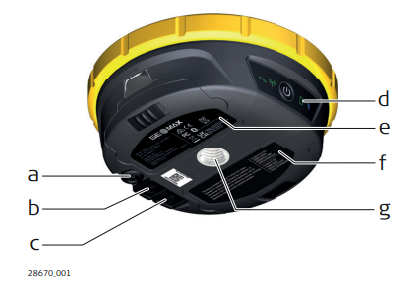
a) TNC connector for UHF antenna
b) LEMO port 1
c) LEMO port 2
d) Keyboard with LED and ON/OFF button
e) Battery compartment A with SIM card and microSD card holders
f) Battery compartment B
g) Antenna reference plane (ARP)
ON/OFF button
Zenith60 Pro has a ON/OFF button to perform different operations.

If Zenith60 Pro is off:
Turns on the Zenith60 Pro when held for 2 s. While the Zenith60 Pro is booting the Power LED is solid green while the other LED are off.
Shows the battery status when the ON/OFF button is pressed and held for less than 2 s.
Starts the recovery process when held > 6 s. Refer to the user manual for more details.
If Zenith60 Pro is on:
Turns off the Zenith60 Pro when held for 2 s.
Antenna reference plane
The Antenna Reference Plane:
Is where the instrument heights are measured to.
Is where the phase centre variations refer to.
Varies for different instruments.
The ARP for the Zenith60 Pro is shown in the diagram.

The Antenna Reference Plane is the underside of the thread.
