EDM Settings
EDM Settings allow to change the settings for the distance meter.
From the Main menu, select Settings to modify your work settings.
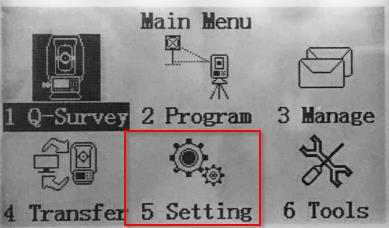
The page can also be accessed from different application pressing EDM.
Select EDM to set the EDM settings:
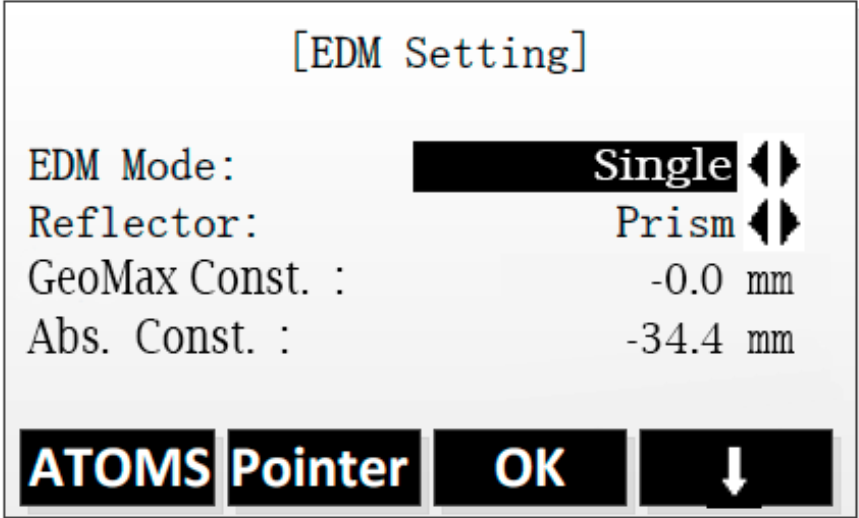
EDM modes: changes the EDM mode.
Single: instrument performs a single measure.
Repeat: instrument repeats the measure,
Tracking: instrument measures continuously the distance.
3 times: instrument repeats the measure 3 times.
4 times: instrument repeats the measure 4 times.
5 times: instrument repeats the measure 5 times.
Reflector: selects the prism type:
Prism: the target is a prism.
Sheet: the target is a sheet.
No-prism: instrument measures in reflectorless mode.
GeoMax Const: the GeoMax/Leica prism constant.
Abs Const: the absolute prism constant.
The prism constant is an important characteristic of the reflector.
This constant, always given in [mm], is specific to the model and physically represents the constant difference between the measured value and the "exact" value.
This difference will be cancelled during the measurements by entering an "additive constant" in the total station.
There are two types of constants:
Prism constant: for GeoMax/Leica prisms (usually in positive values).
Absolute constant: for prisms of other manufacturers (usually in negative values).
The additive constants, of non GeoMax/Leica prisms, are often given in the true zero prism system. Whereas the GeoMax/Leica prisms are given in the Hexagon TPS prism system.
In order to switch from a system to another, we can use the following formula, that links these two constants:
GeoMax/Leica prism constant = Absolute prism constante + 34.4mm
Absolute prism constant = GeoMax/Leica prism constant – 34.4mm
Old instrument firmware shows as field P.C. which refers to the absolute prism constant.
