Instrument components and interface
Instrument components
Below picture shows the instrument components from instrument face I.
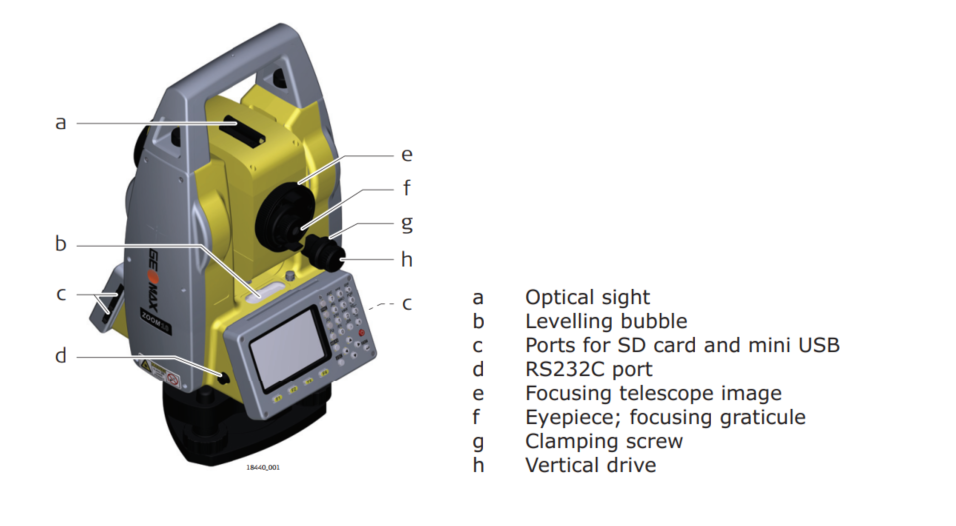
Below picture shows the instrument components from instrument face II.
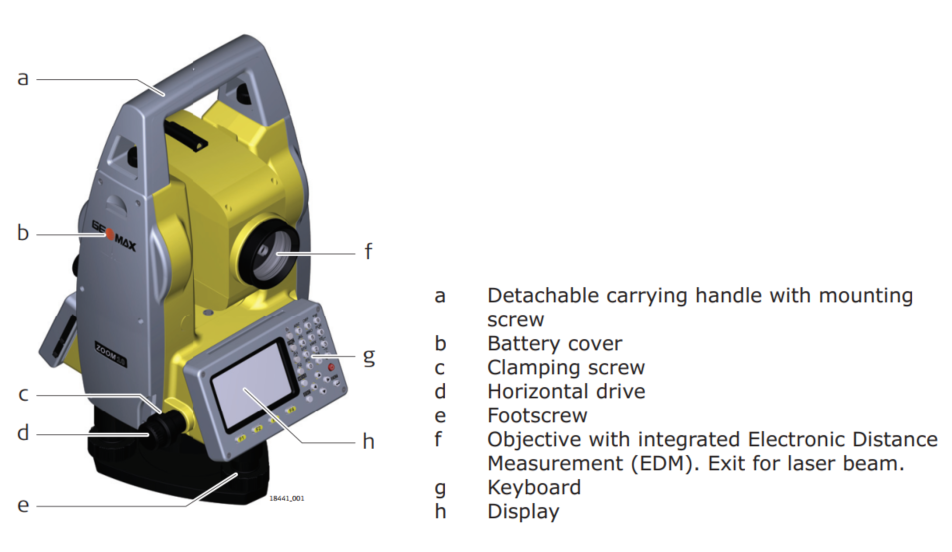
User interface
Keyboard:
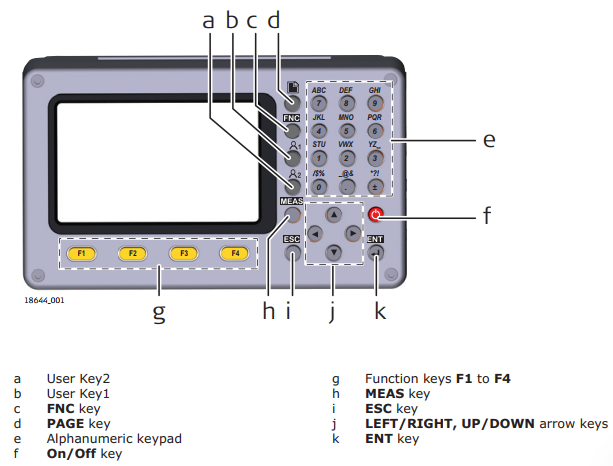
Keys:
Alphanumeric keypad
 : On editable fields: to enter text and numerical values, and to select a menu element by number from a menu screen
: On editable fields: to enter text and numerical values, and to select a menu element by number from a menu screenPage key
 : Displays the next screen when several screens are available
: Displays the next screen when several screens are availableUser key1/key2
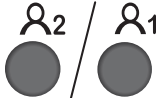 : User-definable keys that can be assigned to a function of the function menu for quick access.
: User-definable keys that can be assigned to a function of the function menu for quick access.ON/OFF key
 : To turn off instrument, press for 2 s, then press ENT key.
: To turn off instrument, press for 2 s, then press ENT key.Measure key
 : Functionality varies depending on key setting and screen context:
: Functionality varies depending on key setting and screen context:Measure distance and save
Measure distance
None
Left/Right, Up/Down keys
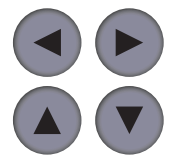 : To navigate or to move cursor
: To navigate or to move cursor ESC key
 : Quits a screen or edit mode without saving changes. Returns to next higher
: Quits a screen or edit mode without saving changes. Returns to next higher
level.FUNCTION key
 : Quick access to measurement supporting functions.
: Quick access to measurement supporting functions.Enter key
 :
:Softkeys
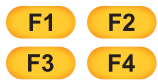 : Function keys that are assigned to the variable functions displayed at the bottom of the screen
: Function keys that are assigned to the variable functions displayed at the bottom of the screen
From the 1st Settings page, you can assign the selected functionality of the function menu to the key: Level, Offset, NP/P, HT. Transfer, Hidden Point, Free Coding, Laser, Light, Unit Setting, Main Setting, EDM Tracking
The Softkeys are selected using the relevant F1 to F4 function key. Below are listed the functionality of the common softkeys used by the system.
From any measurement screen, Functions can be accessed by pressing FNC, that opens the functions menu and a function can be selected and activated:
Level: Activates the laser plummet and electronic level.
Offset: Starts the function Offset.
NP/P: Changes between prism and non-prism mode.
HT. Transfer: Starts the function Height Transfer.
Hidden Point: Starts the function Hidden Point.
Free Coding: Opens the Coding page to select a code from a codelist or enter a new code.
Laser: Activates/deactivates the visible laser beam for illuminating the target point.
Light: Activates and deactivates the screen illumination light.
Unit Setting: Allows to quickly change the units for angles, distances, temperature and pressure.
Main Setting: Allows to quickly change the most important hardware settings.
EDM Tracking: Activates/deactivates the EDM tracking mode.
