Q-Survey
Quick Survey is a surveying application, immediately ready for measuring, without necessarily any pre-settings or setup.
All the measured points will be stored in the current job. The instrument uses latest orientation information.
From the main page, select 1.Q-Survey.
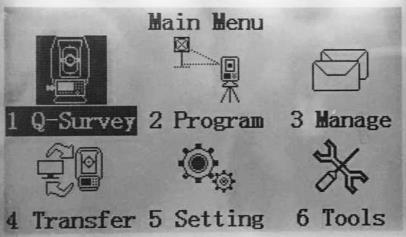
To start the survey, follow these steps:
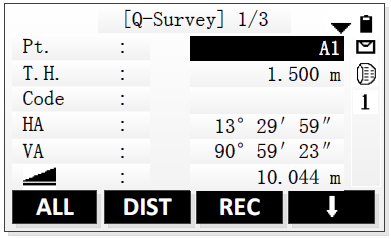
Enter a point ID and the target height.
if needed, enter a code.
Aim at the target point.
to start measuring and save the measured values, press ALL or DIST+REC.
repeat the previous steps to measure another point.
to exit the application, press

