Function keys customization in X-PAD software
It is possible to customize the Zoom45 function keys to perform specific operations in the X-PAD Ultimate software.
Open X-PAD Ultimate software.
Open Settings.
Select Function keys.
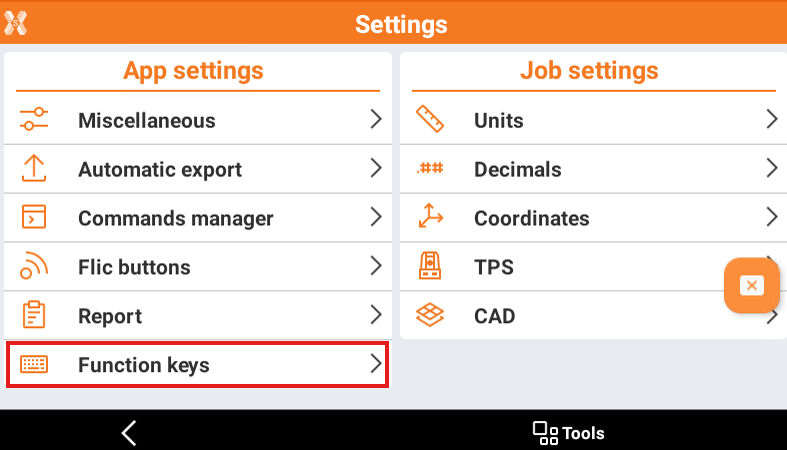
Select the functions to be assigned, for Survey functions and Stakeout functions, to each function key. Click Accept to save.
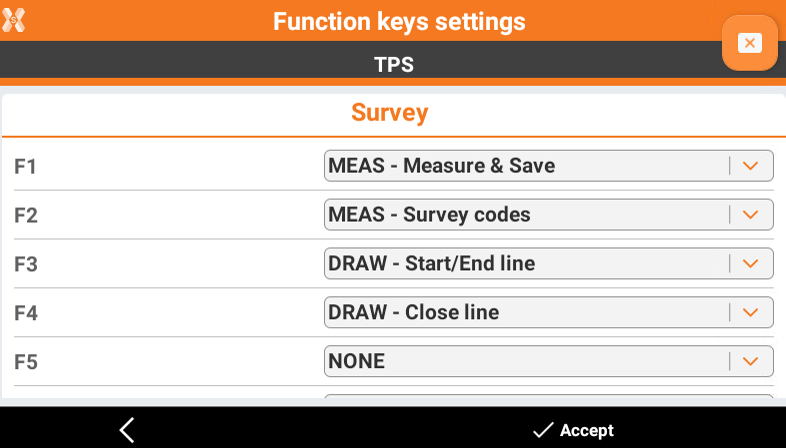
Now when working in a Survey or Stakeout application, press the corresponding function key on Zoom45 keyboard to activate the function.
+
: utilizes the function keys F1-F10; functions can also be accessed by long-pressing one of the numerical keys without pressing the function key.
