Settings
The Settings page is used to configure the instrument parameters and manage the communication to the external controller.
From Toolkit click Settings.
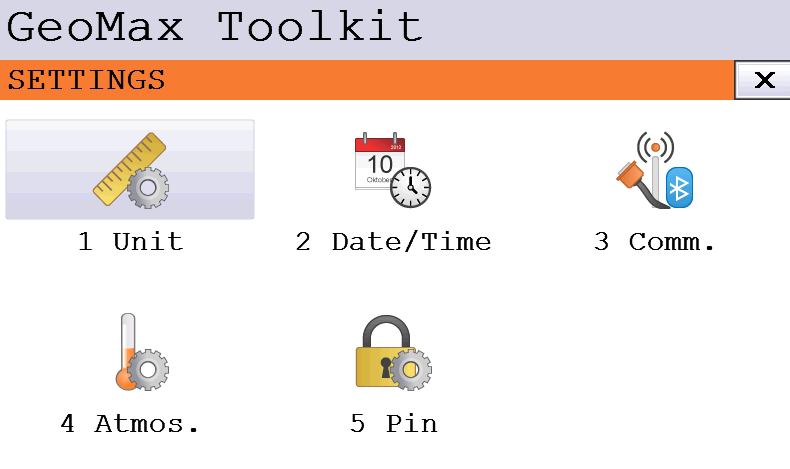
Unit
The Unit page allows to change the units used in GeoMax Toolkit application.

Angle: changes the angle unit.
Distance: changes the distance unit.
Temperature: changes the temperature unit.
Pressure: changes the pressure unit.
Date/Time
This page allows to choose the date and time format used in GeoMax Toolkit application.
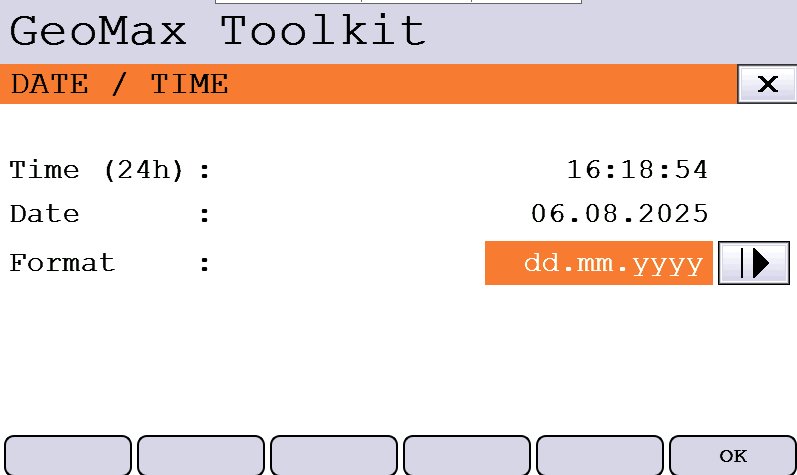
Format: changes the date format.
Communication
This page allows to define the communication to external device.
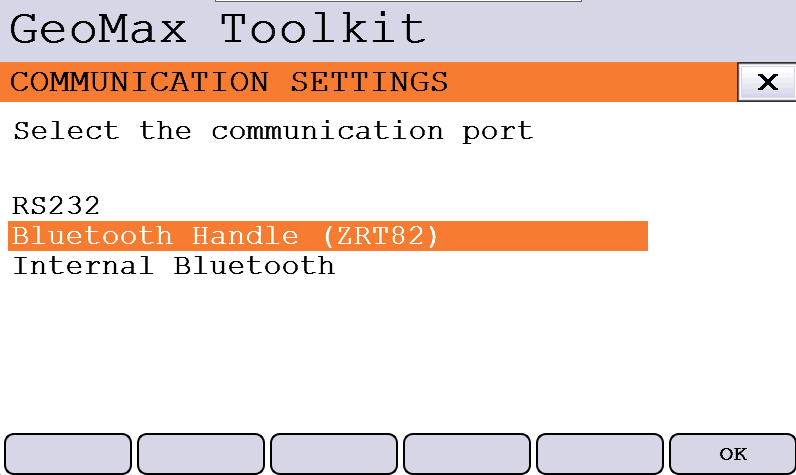
RS232: the communication is available using the serial interface on its dedicated port.
Bluetooth handle: the communication is available using the long range bluetooth handle. This option must be used when the handle is installed on the instrument to communicate with the field controller.
Internal bluetooth: the communication is available using the internal bluetooth.
Select the communication port and click OK.
Atmospheric settings
In case X-PAD software is used, these settings are not used and the parameters have to be configured in X-PAD.
Allows to define the atmospheric settings.
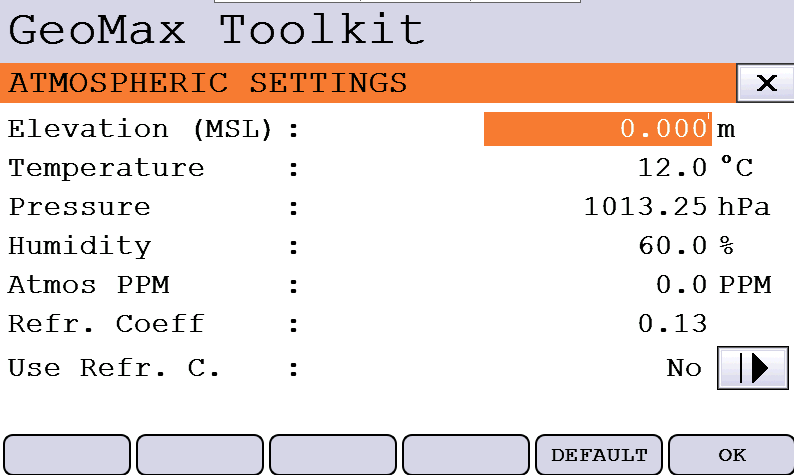
Elevation: the elevation over the sea level used for pressure calculation.
Temperature: atmospheric temperature.
Pressure: the value of atmospheric pressure.
Humidity: the humidity value.
Atmos PPM: displays the calculated atmospheric PPM.
Refr. Coefficient: the prism refraction coefficient.
Use Refr. C.: allows to enable the use of the entered refraction coefficient.
PIN
Allows to use a PIN code to protect unauthorized use of the total station.
The PIN code is a 6-digit code that is asked when instrument is turned on.
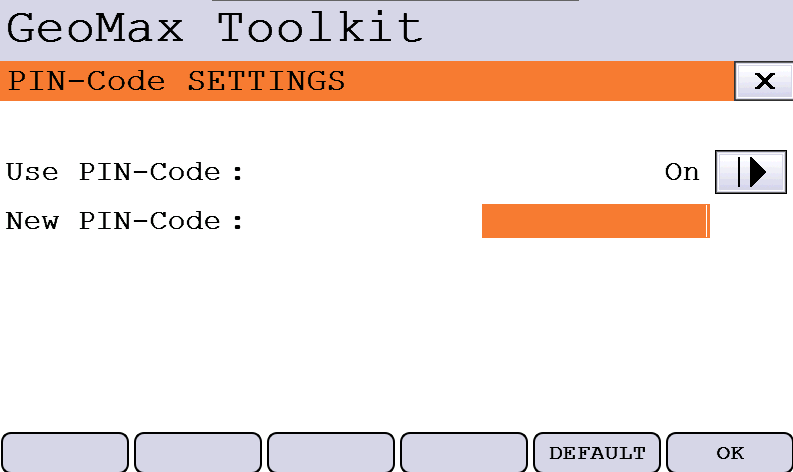
Click to enable the use of a PIN code.
In case PIN code is lost, it is possible to recover it with a PUK code unique for each instrument.
