Working with memory device
Zoom75/95 allows to transfer data using a SD card or a USB pen drive.
Insert and remove an SD card
The SD card is inserted into a slot inside the Communication side cover of the instrument.
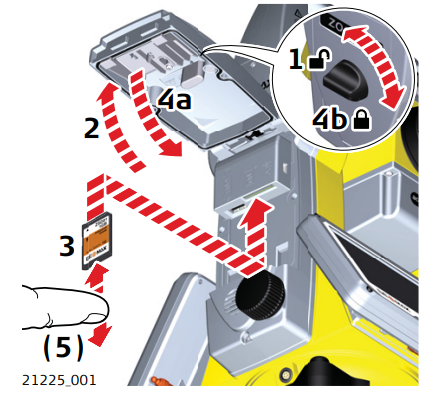
Turn the knob on the Communication side cover to the vertical position to unlock the communication compartment.
Open the lid of the communication compartment to access the communication ports.
To insert the SD card, slide it firmly into the SD slot until it clicks into position. The card must be held with the contacts at the top and facing toward the instrument. Do not force the card into the slot.
To remove the SD card, gently press the top of the card to release it from the slot.
Close the lid and turn the knob to the horizontal position to lock the communication compartment.
Insert and remove a USB stick
The USB stick is inserted into the USB host port inside the Communication side cover of the instrument.
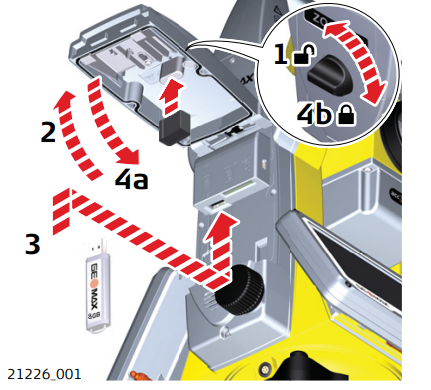
Turn the knob on the Communication side cover to the vertical position to unlock the communication compartment.
Open the lid of the communication compartment to access the communication ports.
Slide the USB stick firmly into the USB host port until it clicks into position. Do not force the USB stick into the port.
Close the lid and turn the knob to the horizontal position to lock the compartment.
To remove the USB stick, open the lid of the compartment and slide the USB stick out of the port.
