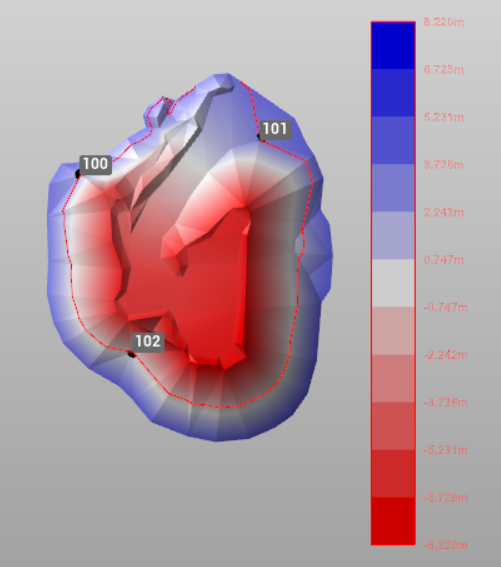Add cut/fill legend
Legend Cut/Fill allows to add a cut/fill legend bar in the graphic view, to be printed within the plot box.
Click Output.
Click Legend Cut/Fill.
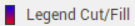
Click in CAD to insert the legend. See Color by cut/fill for the legend settings.
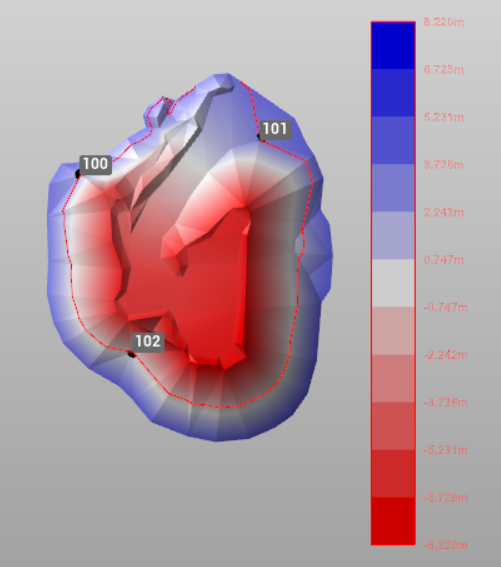
Legend Cut/Fill allows to add a cut/fill legend bar in the graphic view, to be printed within the plot box.
Click Output.
Click Legend Cut/Fill.
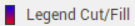
Click in CAD to insert the legend. See Color by cut/fill for the legend settings.