Alignment lines codes settings
The polylines in the sections are called Section lines and are generated by the calculation procedure. These have a code that represents them; the code is used to perform automatic dimensioning in the section layout. It is also used to describe a feature of the section and to uniquely identify the section line.
The calculation rules define the relationship between each Section Line and the data by which it was generated (survey, surfaces, point clouds).
In the tab Lines Codes you can create the polyline codes to use when creating rules.
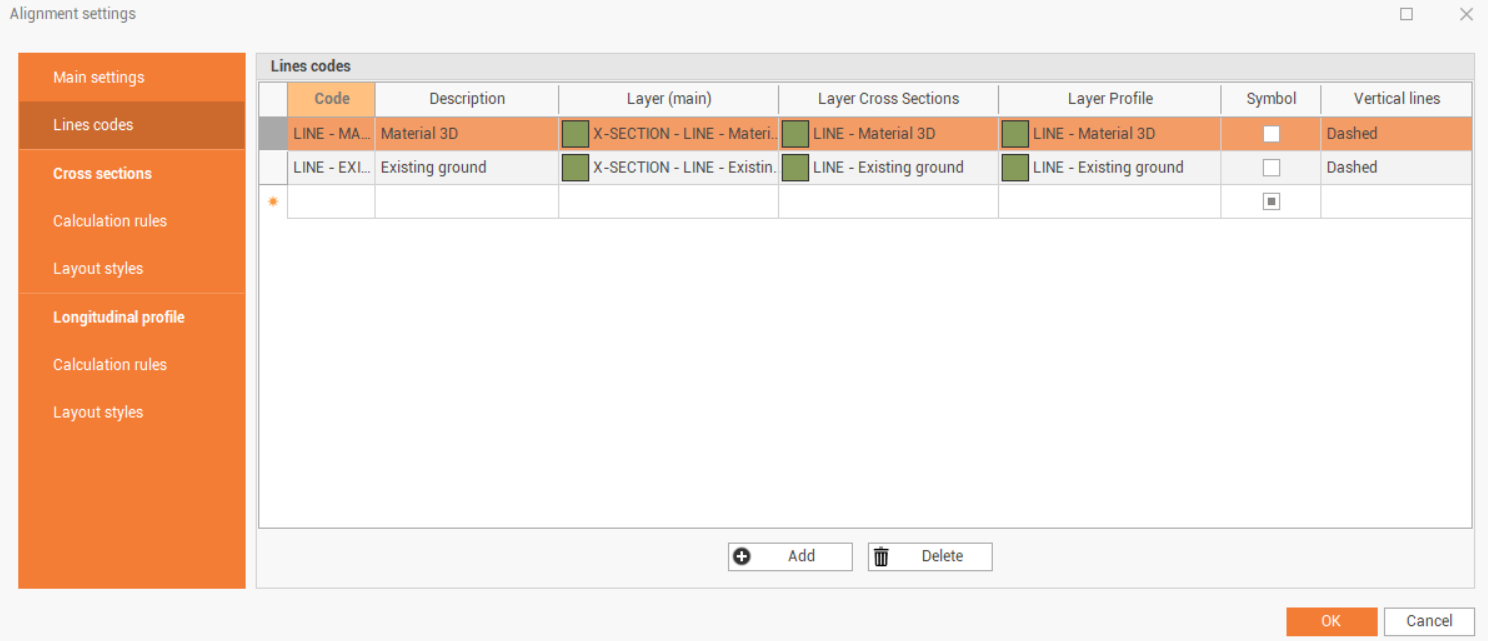
Code: line identification code.
Description: associated description.
Layer (main): the layer used to represent the lines in the graphic view of the planimetry.
Layer cross sections: the layer used to represent the lines in the section view.
Layer profile: the layer used to represent the profile secion.
Symbol: symbol on the vertices of the section line in Layout mode.
Vertical lines: type of lines for section element vertex dimensioning. If an option is selected, a vertical stroke is drawn on each vertex of the line.
Add: adds a new code.
Delete: deletes a code and all its properties.
