Alignment with targets
This method allows to align two different setups using targets in common. There is an option in the settings that sets the maximum amount of error allowed when forming links. To change the setting, adjust the Max Allowed Control Points Error entry.
A minimum of three targets in common are required. The targets can also be known points in the scans, not necessarily black&white targets.
In Setups and Bundles panel select the two setups to register (you can Ctrl-click or Shift-click the second setup to add it to the selection)
Select Align with Targets.
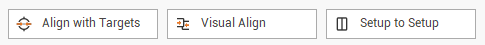
If there are three targets in common and the error and link can be created, the link is created and the scans are added in the Scan Group within the Setups and Bundles panel.
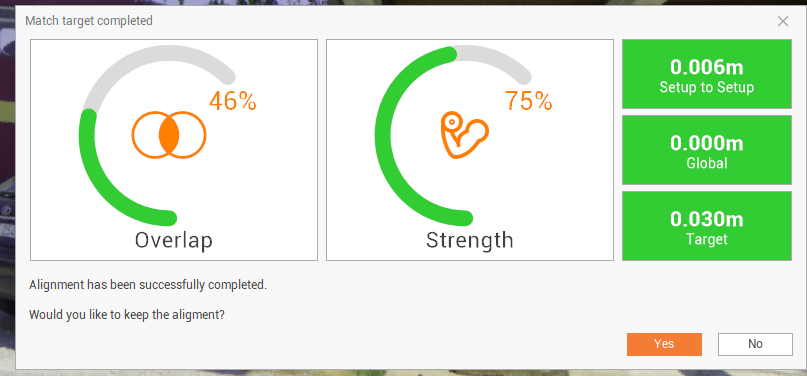
The information regarding the link quality are visualized:
Overlap: the percentage of overlapping points between setups.
Strength: the relative stiffness, with respect to different directions, of the constraints on the link.
Setup to Setup: error for the two setups joining.
Global: overall global error for a bundle. Shows the amount of setup movement when global optimization is applied.
Target: the distance or error between matching targets.
