Create a new Web Map Service server
A Web Map Service (WMS) is a standard protocol for delivering georeferenced map images over the Internet. These images are typically produced by a map server from data provided by a GIS database.
Click on the Settings icon to open the list of WMS servers

Click on Edit, then Add to create a new WMS server.
Enter the name and the URL of the WMS server. If required, also enter the Username and the Password.
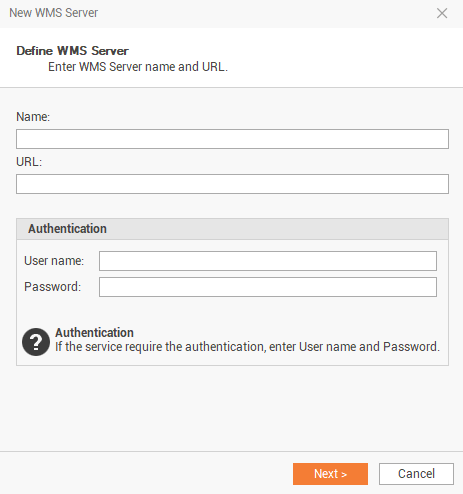
If the login information are correct, select the layers to display and the correct reference System (in general it is EPSG:4326, WGS84)
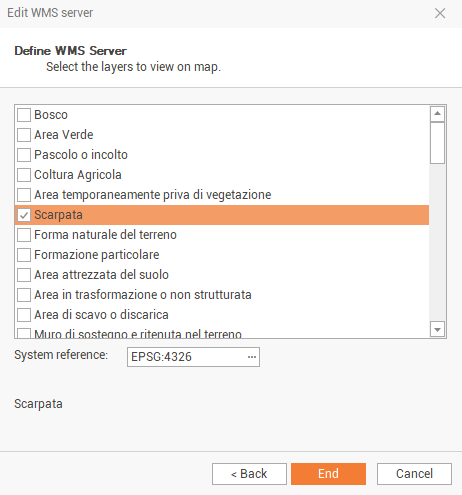
Click on End to save the WMS. The newly created WMS can now be selected from the WMS Server drop-down list.
