Viewing modes
The view bar allows to change the graphical view
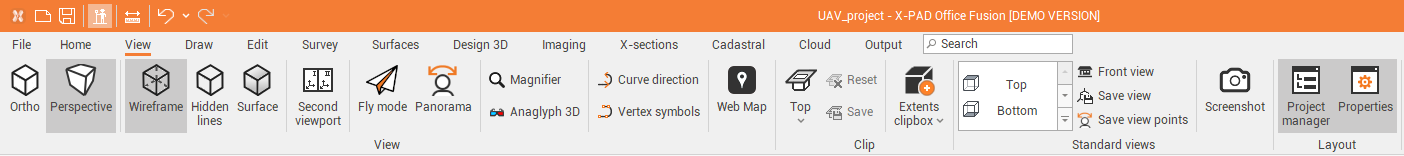
Ortho and Perspective: how to change to orthometric and perspective view.
Surface display modes: how to change the visualization of surfaces.
Second viewport: how to open a second view in CAD to display different elements.
Fly mode: how to use the fly mode to navigate inside a point cloud.
Panorama: how to center a point cloud view to the scan center.
Anaglyph 3D: how to use this view mode to simulate depth perception.
Magnifier: how to use the magnifier tool to zoom in CAD.
Curve direction: how to show/hide curve direction symbols in CAD elements.
Vertex symbols: how to show/hide vertex symbols in CAD elements.
Web Map: how to open the web map to display online maps, WMS and WFS.
Clipping planes: how to use clipping planes in CAD.
Clipping boxes: how to use clipping planes in CAD.
Standard views: how to create and save CAD views.
Screenshot: how to use the screenshot function in CAD.
Layout: how to control the software layout visibility.
