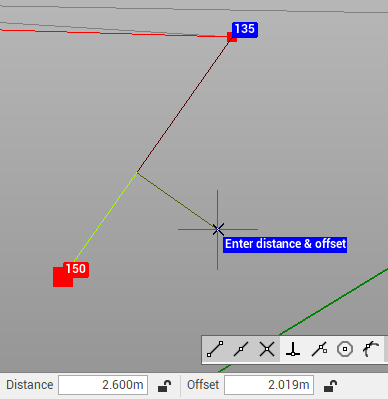Distance & Offset
Use the command Distance & Offset to create a point to the current survey subproject entering the distance and vertical offset from an object or a line identified by 2 points.
Click Draw.
Click click below Point to open drop down menu.
Click Distance & Offset.
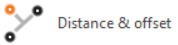
Select a drawing object or select the initial and final point of the line.
Enter the Distance and Offset to create the point. The distance can be entered in the bottom bar, or graphically.