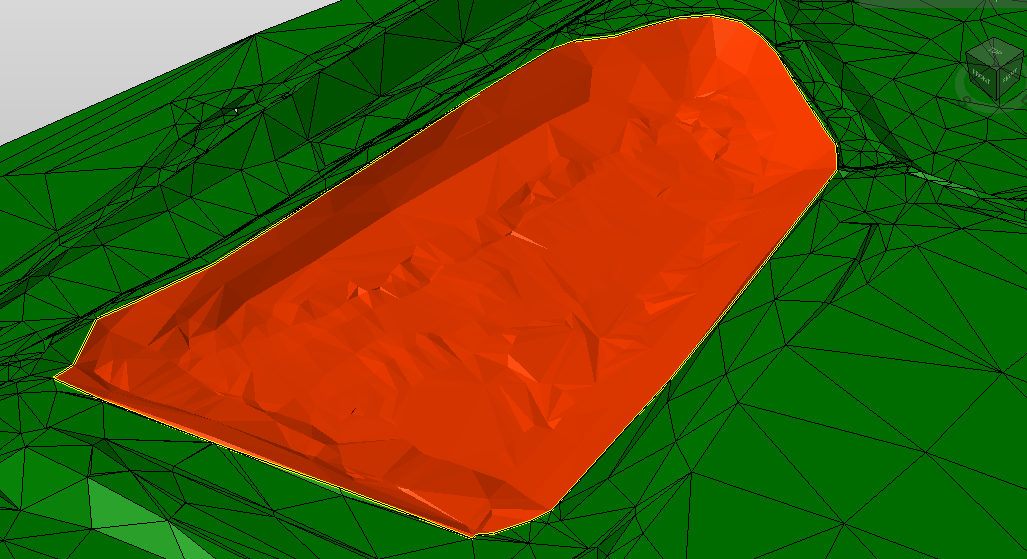Divide surface
The tool Divide surface is used to cut triangles along a selected polyline and create a new surface with separated triangles.
Click Design 3D.
Click Divide.

The function opens a new panel on the right.
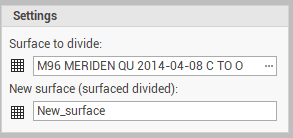
Surface to divide: the surface subproject where we have the surface to divide.
New surface: the surface subproject where the new surface with separated triangles is created.
Select the cut polyline.
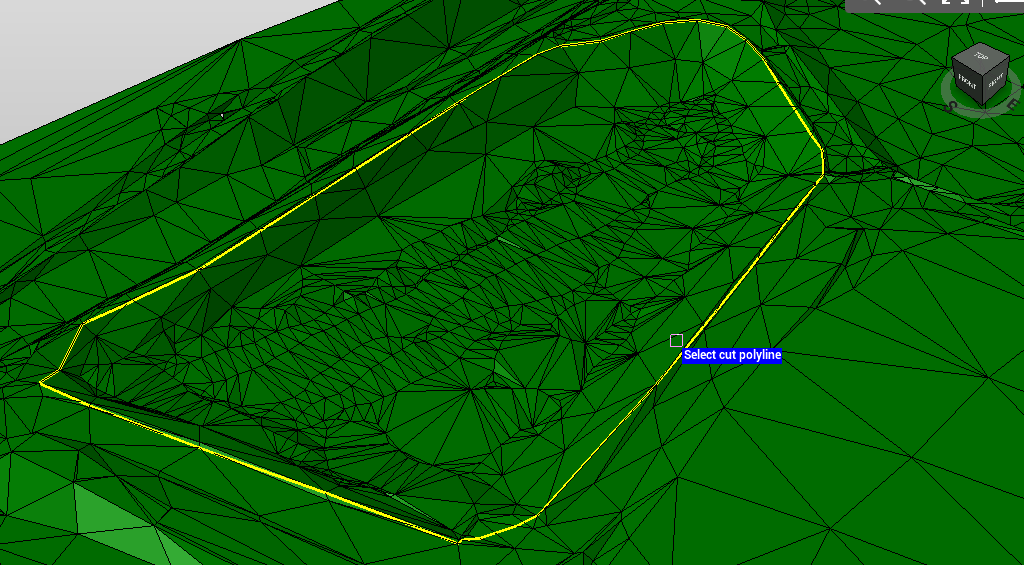
The surface is divided into two surfaces, along the polyline.