Design 3D
Design 3D offers several tools that can be used in different workflows and can be useful in different situations to:
Create 3D polylines.
Create a project sideslope.
Calculate the project surface.
Manage construction sites to simplify the calculation of a 3D model to perform an excavation and the calculation of the access ramp to the excavation.
Split, cut and merge surfaces.
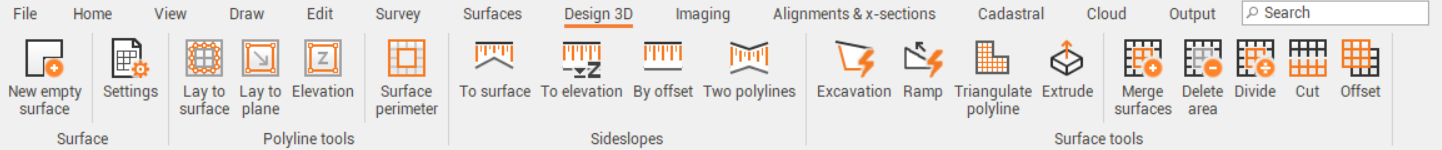
New empty surface: how to creates a new empty surface element in project manager.
Surface properties: surface subproject properties.
Lay polyline to surface: how to lay a polyline to a surface.
Lay polyline to plane: how to lay a polyline to a reference plane.
Polyline elevation: how to set a specific elevation for polyline vertexes.
Surface perimeter: calculates the perimeter of a selected surface.
Sideslope to surface: generates a sideslope from a polyline to a surface.
Sideslope to elevation: generates a sideslope from a polyline to a reference elevation.
Sideslope by offset: generates a sideslope entering the offset values.
Sideslope between two polylines: generates a sideslipe between two polylines.
Excavation surface: creates an excavation surface from a polyline to an excavation bottom.
Add ramp: creates a ramp surface.
Extrude to create a surface: extrudes a 2D object into a 3D surface.
Triangulate polyline: how to triangulate a closed polyline.
Merge surfaces: how to merge surfaces.
Delete area: how to delete an area from a surface.
Divide: how to divide a surface along a polyline.
Cut: how to cut a surface along a polyline.
Offset: how to apply an offset to a surface.
