Edit horizontal alignments
The software provides some tools to edit existing alignments.
Insert vertex
Inserts a new vertex on a segment of an horizontal alignment.
Click Insert vertex.
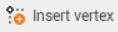
Select the segment where to insert the new vertex.
Click to create the new vertex position.
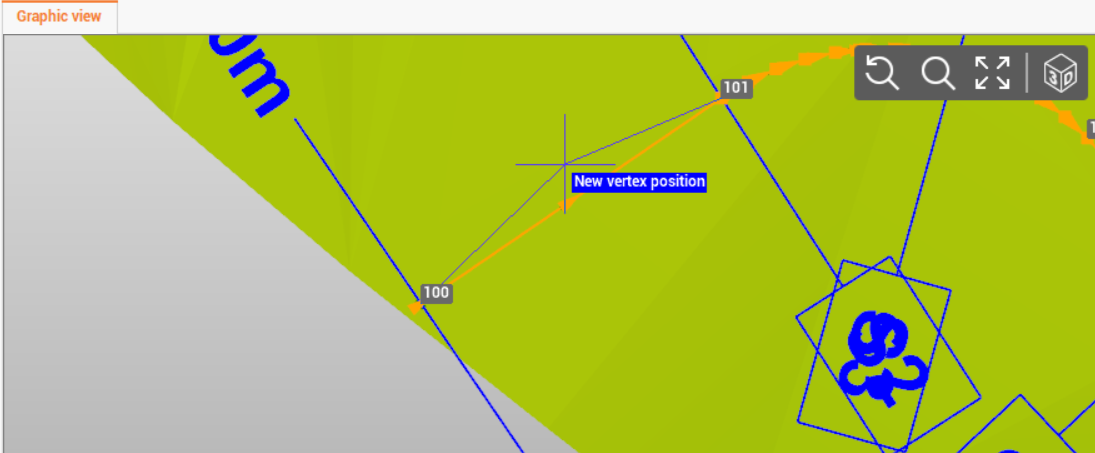
Insert curve
Inserts a new vertex on a curve on a vertex of the horizontal alignment; curve can be defined graphically or by entering the radius.
Click Insert curve.
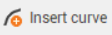
Click on vertex where insert the curve.

Enter the curve radius and confirm the creation.
Delete vertex
Deletes the selected vertex from the horizontal alignment.
Click Delete vertex.
Click on a vertex on the horizontal alignment to delete it.
Delete curve
Deletes the selected curve from the horizontal alignment; curve is replaced by a vertex.
Click Delete curve.
Click on a vertex on the horizontal alignment to delete it.
