Extrude to create a surface
Any drawing object or block can be extruded along a reference 3D polyline to create complex 3D elements such as wall, slopes, or sidewalks.
The drawing object or block to be extruded has to be on the XY plane
Click Design 3D.
Click Extrude.

This command opens a new panel on the right.
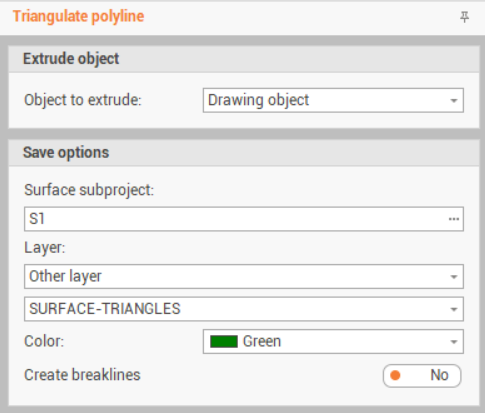
Surface subproject: the surface subproject where to create the surface.
Layer: the layer where the mesh is created.
Layer of guide object: the used layer is the layer of the guide polyline.
Layer of the object to extrude: the used layer is the layer of the object to extrude.
Other layer: allows to select a different layer.
Create breakline: enables the creation of breaklines of the extruded object along the guide polyline direction.
Select the object to extrude.

Specify the insertion point on the object.

Select the guide object.

The object is extruded along the guide object.

