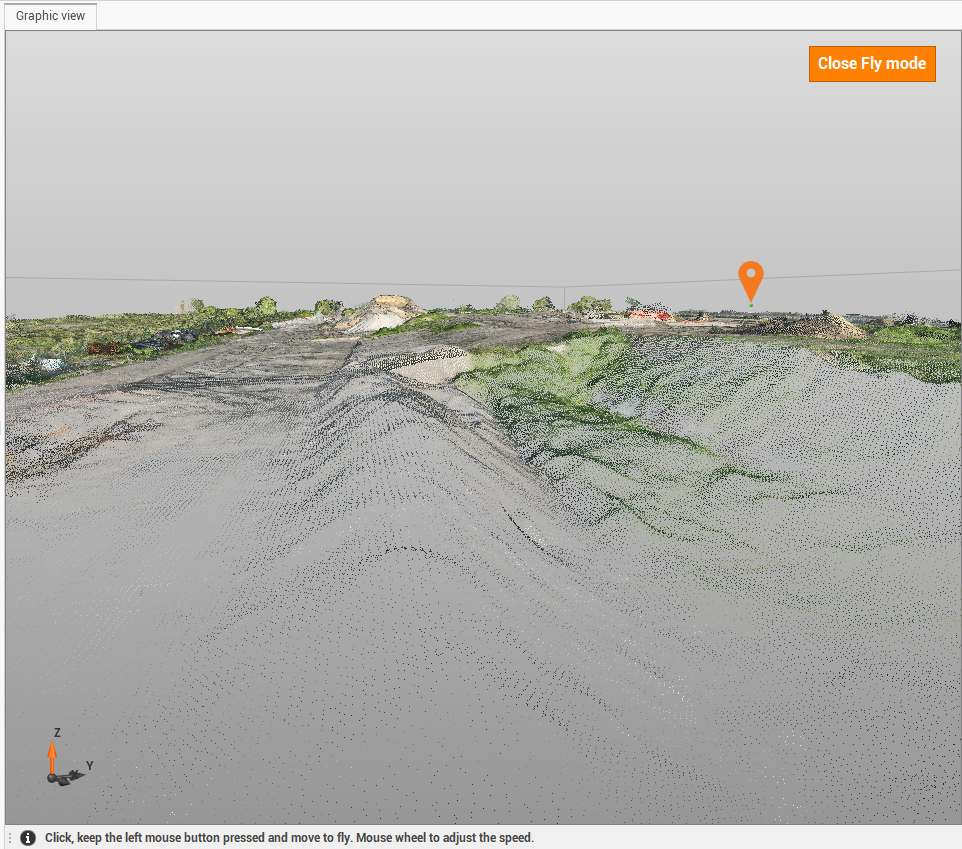Fly mode
Activates the fly navigation mode.
This view mode is useful when working with point cloud data, allowing you to navigate through the point cloud
Click View.
Click Fly mode.

To explore, press and hold the left mouse button and move the mouse in the desired direction. The navigation speed can be adjusted with the mouse wheel.