Import data from Google Earth KML/KMZ file
This function imports points and drawings from Google Earth KML/KMZ format.
Click File.
Click Import.
Select Import Google Earth KML/KMZ file.
Click Import.

This command opens the following window:
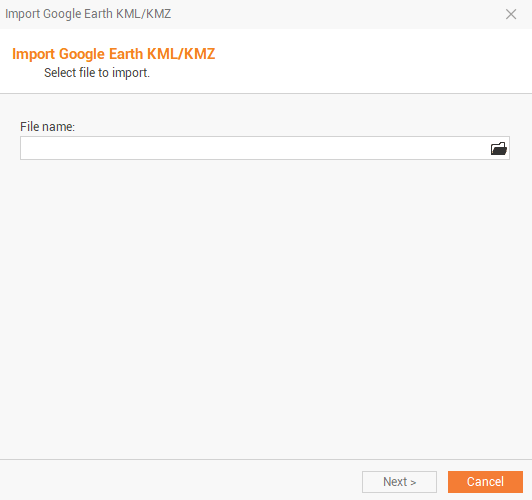
Click Next to import the file.
