Import data from IFC file (BIM model)
X-PAD Office Fusion can import BIM models from IFC files.
Click Home.
Click BIM model.

This command opens the following window:
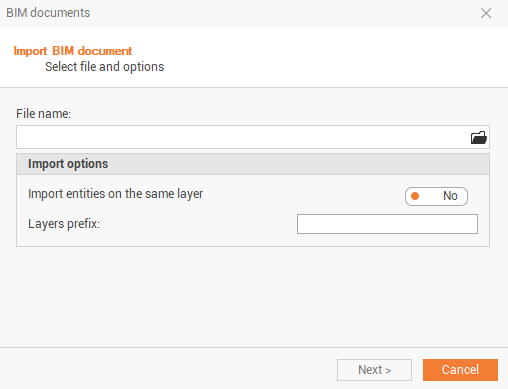
Select the file to import clicking on the folder icon:
Computer: to import the file from a computer folder.
X-PAD 365 Storage Area: to import thefile from the X-PAD 365 cloud storage.
OneDrive: to import the file from OneDrive cloud storage.
Controller: to import the file directly from a connected controller.
Confirm the import options:
Import entities on the same layer: enable this option to import all entities on the same layer.
Layers prefix: if previous option is off, enter here the prefix for the layers; if previous option is on, enter here the layer name.
Click Next to import the BIM model.
