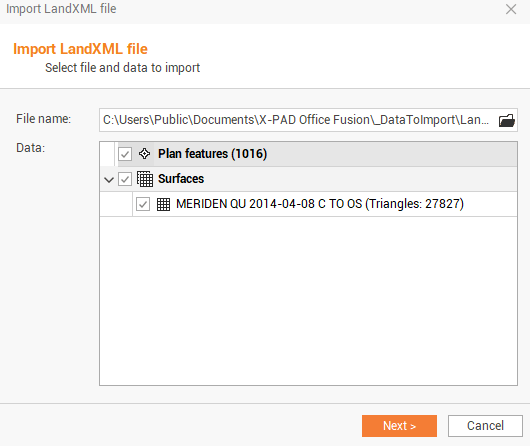Import data from LandXML
X-PAD Office Fusion allows you to import data in LandXML format.
Click Home.
Click LandXML.

This command opens the following window where to select the file to import:
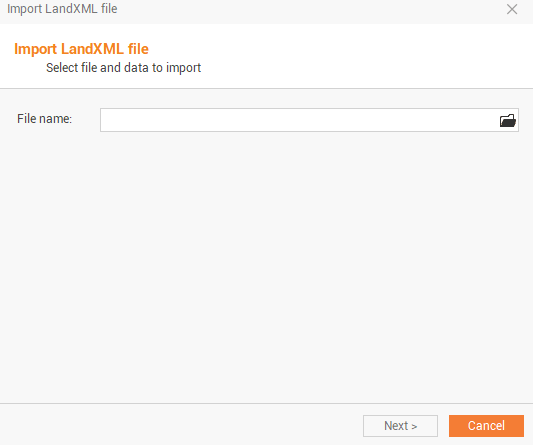
Select the file to import clicking on the folder icon:
Computer: to import the file from a computer folder.
X-PAD 365 Storage Area: to import the file from the X-PAD 365 cloud storage.
OneDrive: to import the file from OneDrive cloud storage.
Controller: to import the file directly from a connected controller.
During the import procedure it is possible to choose the type of data to be imported, that is included in the selected LandXML file.
The procedure creates a subproject for each category of imported objects.