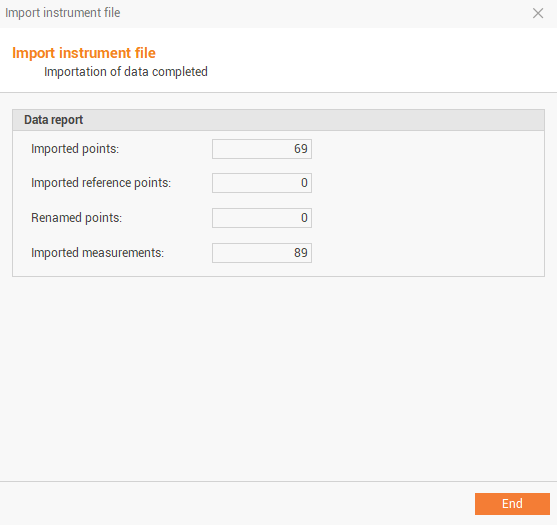Import data from topographic instrument file
X-PAD Office Fusion can import the file with the survey data exported from different topographical tools using a wizard.
Click Home.
Click Survey data.

This command opens the following window:
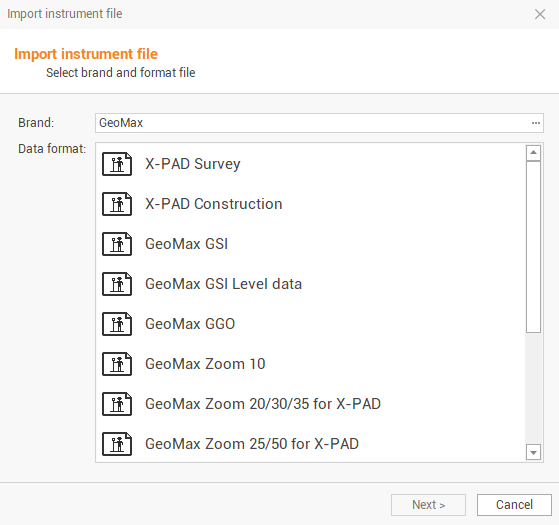
Select the brand and format file:
Brand: select the instrument brand from the available brands.
Data format: for the selected brand, select the data format to import.
Select the file to import clicking on the folder icon:
Computer: to import the file from a computer folder.
X-PAD 365 Storage Area: to import thefile from the X-PAD 365 cloud storage.
OneDrive: to import the file from OneDrive cloud storage.
Controller: to import the file directly from a connected controller.
Click Next to import the file and check the importing report.