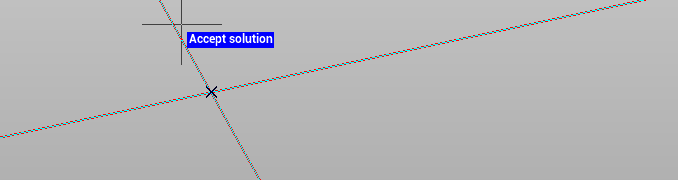Intersection
Use the command Intersection to create a point in the intersection of 4 topographic points or drawing objects. It is also possible to define an offset.
Click Draw.
Click click below Point to open drop down menu.
Click Intersection.
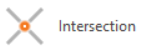
Select the first couple of topographic points or the first drawing object.
Enter an offset (optional).
Select the second couple of topographic points or the second drawing object.
Confirm the proposed solution to save the new topographic point.