Lay polyline to plane
The polyline tool Lay to plane is used to lay a selected polyline on a plane defined by three points. The elevation of each vertex is calculated on the reference plane.
Click Design 3D.
Click Lay to surface.

The function opens a new panel on the right.
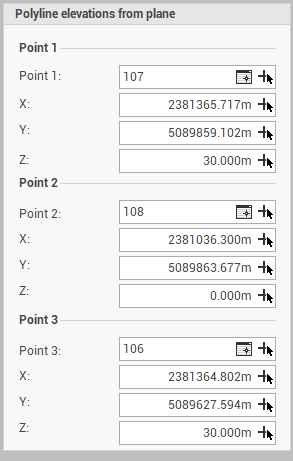
Point 1, Point 2, Point 3: the 3 reference points used to identify the sloped plane. Click
 to select the topographic point from the point list or click
to select the topographic point from the point list or click  point or coordinate directly from CAD
point or coordinate directly from CAD
Select the polylines in CAD.
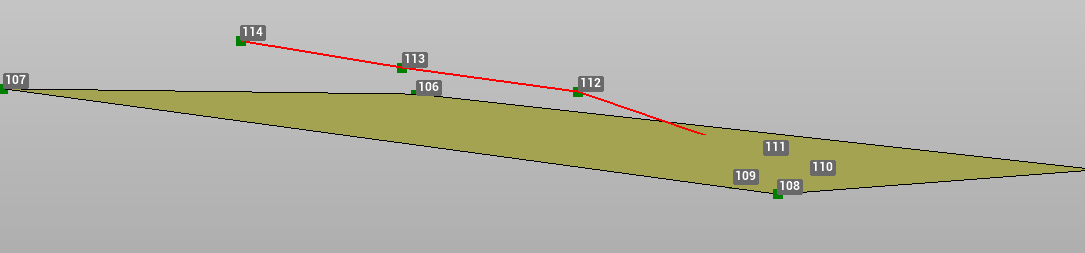
The polyline vertexes are updated.

