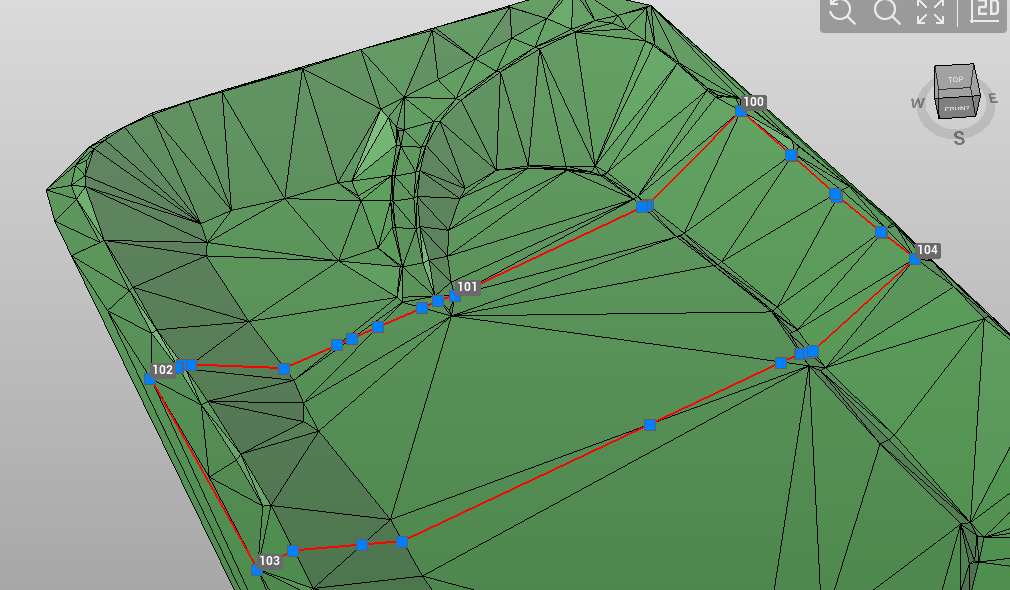Lay polyline to surface
The polyline tool Lay to surface is used to lay a selected polyline on a selected surface, this operation creates new vertices on the polyline to follow the shape of the triangles.
Click Design 3D.
Click Lay to surface.

The function opens a new panel on the right.
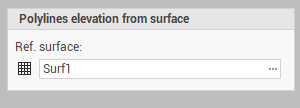
Ref. surface: the reference surface on which to place the polyline.
Select the polyline in CAD.
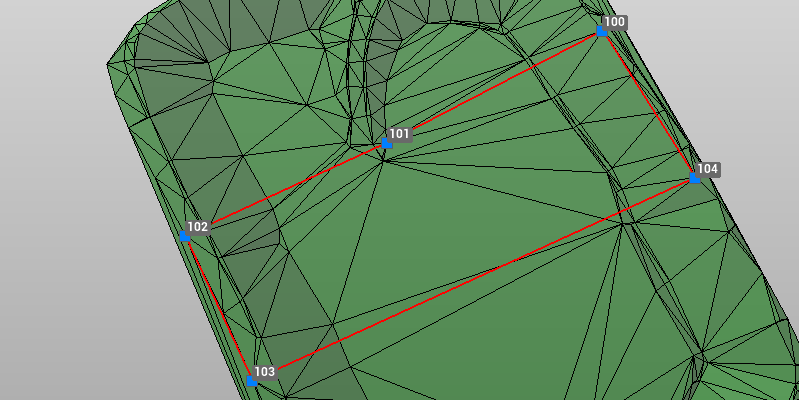
The polyline is updated and new vertices are created.