Magnifier
The Magnifier tool allows to zoom in on the area under the cursor position.
Click View.
Click Magnifier to activate the magnifier tool.

Move the mouse cursor over the graphic view to zoom in.
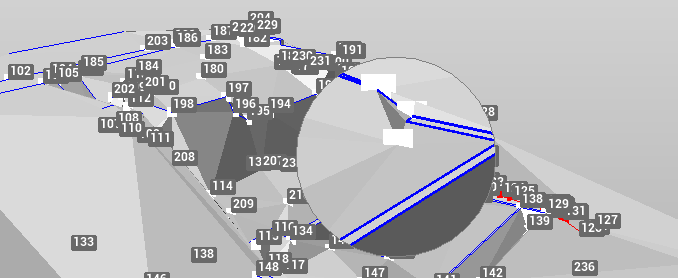
Click again on the same tool to disable the magnifier tool.
