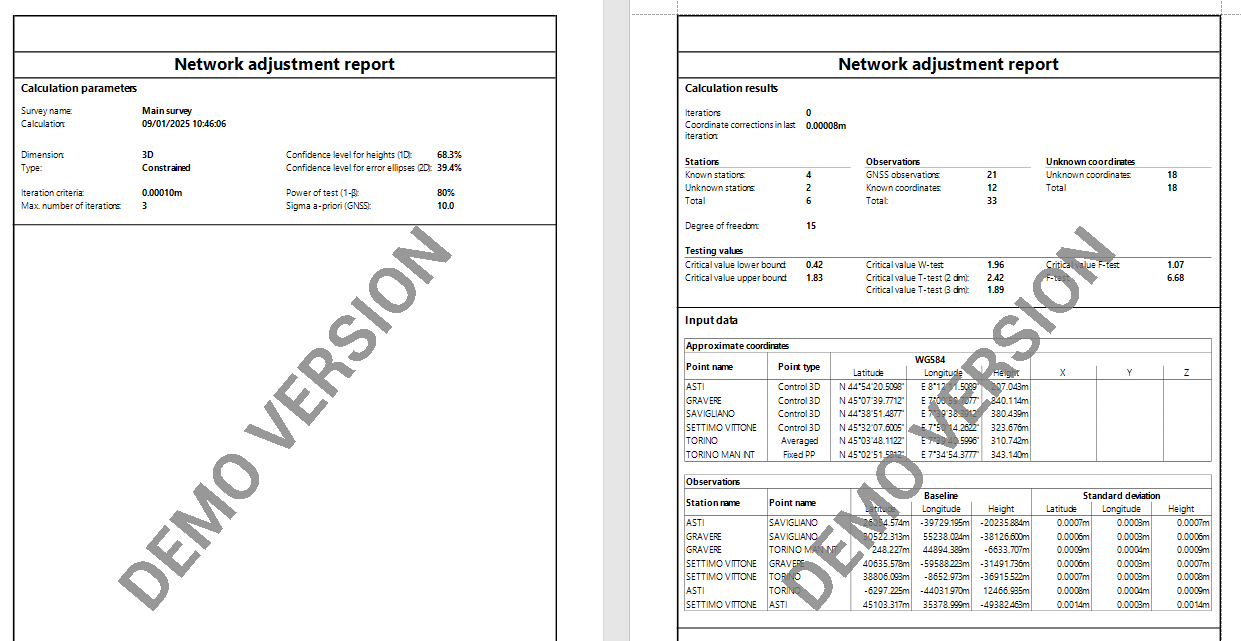Network adjustment
From the observations you have made in the field, the next step is to compute an end result, the coordinates. When redundant observations are available the strategy is usually a least squares adjustment, which is based on the following criterion: the sum of the squares of the observational residuals must be minimised. After carrying out a least squares adjustment, you know that based on the available observations, you have achieved the best possible solution.
Network adjustment is an optional module in Fusion software.
After a network of GNSS baselines has been created with all observations processed, we can process the network with Network adjustment.
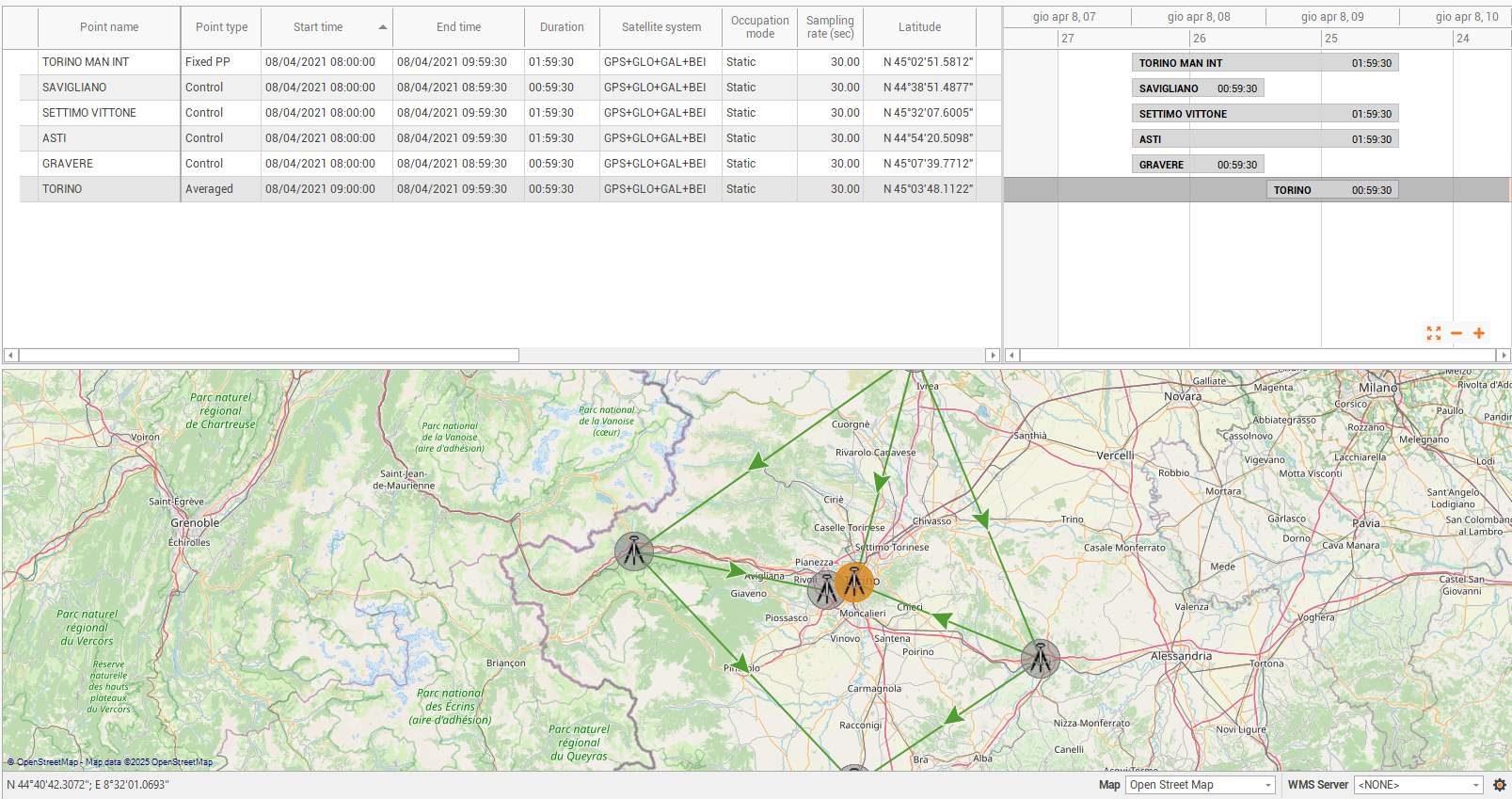
Click Settings to open the calculation settings.

This command opens a new window.
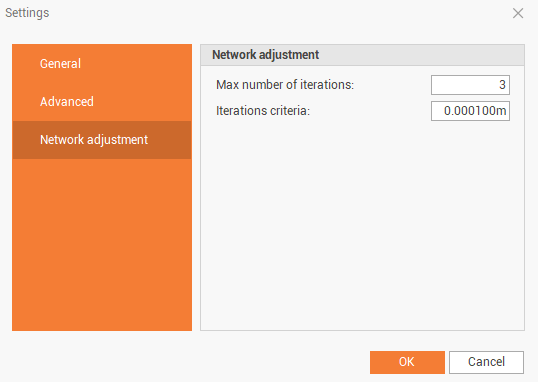
Network adjustment page shows the settings for the calculation:
Max number of iterations: sets the maximum number of iterations or computation runs to perform to try and reach the iteration criteria. The maximum number of iterations defines an upper limit and prevents the computation from running into an endless loop if there are problematic observations taking part in the adjustment which prevents the iteration criteria from ever being met. With GNSS observations, one iteration is normally sufficient to meet the iteration criteria. In this case, the adjustment automatically stops the computation even if maximum three iterations have been set.
Iterations criteria: sets the maximum allowed size of corrections to the adjusted coordinates which must be reached before the iteration stops. The iteration criterium is subject to the maximum number of iterations.
Click Calculate to process the data.

At the end of calculation, the software shows the result and the Points panel is opened.
In the Points panel it is possible to check the point new coordinate and quality. Refer to Points . Points that have been adjusted have the Point type as Adjusted least square.
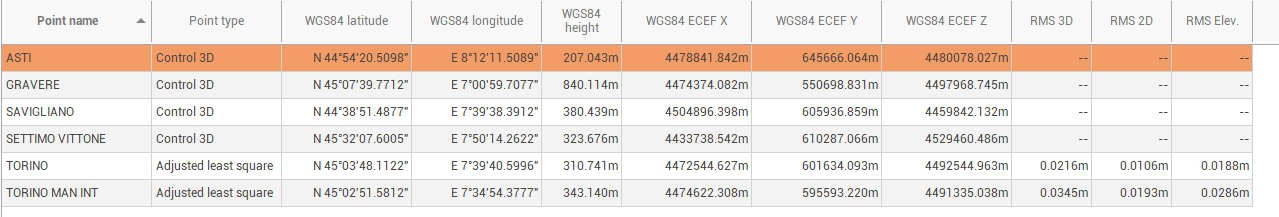
Calculation report
After a network adjustment has been performed it is possible to export a calculation report.
Click Report to generate and export the calculation report.