Polyline elevation
The polyline tool Elevation is used to set the elevation of the vertices of a polyline to specific values, using different methods.
Click Design 3D.
Click Elevation.

The function opens a new panel on the right where it is possible to select the elevation mode.
Mode: the mode on how polyline vertices are updated. There are different modes:
Fixed elevation: sets the elevation of all vertices of selected polylines to a fixed value.
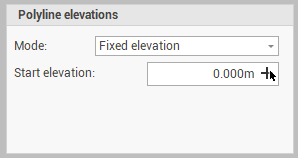
Start elevation: sets the elevation of all polylines vertices. Click
 to pick the elevation from CAD.
to pick the elevation from CAD.
Start & End elevation: sets the elevation of all vertices of selected polylines defining the starting and ending elevation of the polylines.
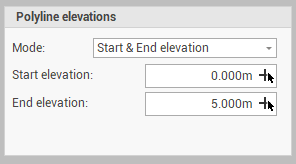
Start elevation: the starting elevation of the polyline. Click
 to pick the elevation from CAD.
to pick the elevation from CAD.End elevation: the ending elevation of the polyline. Click
 to pick the elevation from CAD.
to pick the elevation from CAD.
Start elevation & slope: sets the elevation of all vertices of selected polylines defining the elevation of the starting vertex and the polyline slope.
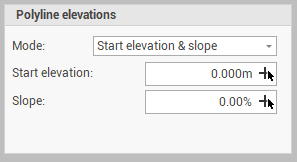
Start elevation: the starting elevation of the polyline. Click
 to pick the elevation from CAD.
to pick the elevation from CAD.Slope: the slope of the polyline. Click
 to pick the slope from CAD, selecting two points.
to pick the slope from CAD, selecting two points.
End elevation & slope: sets the elevation of all vertices of selected polylines defining the elevation of the starting vertex and the polyline slope.
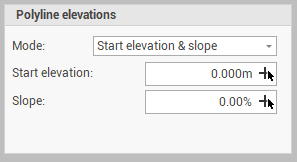
End elevation: the ending elevation of the polyline. Click
 to pick the elevation from CAD.
to pick the elevation from CAD.Slope: the slope of the polyline. Click
 to pick the slope from CAD, selecting two points.
to pick the slope from CAD, selecting two points.
Select in CAD the polylines to update the vertices elevations.
