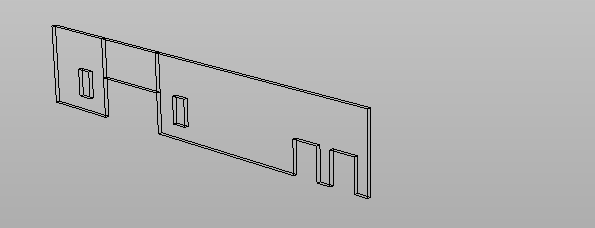Polyline from mesh edges
Use this command to create a polyline generated from the edges of a selected mesh.
This command can be used to extract edges from BIM models or CAD 3D models
Click Draw.
Click under Polyline to open the drop-down menu.
Click From mesh edges.
Select on the 3D model the mesh.
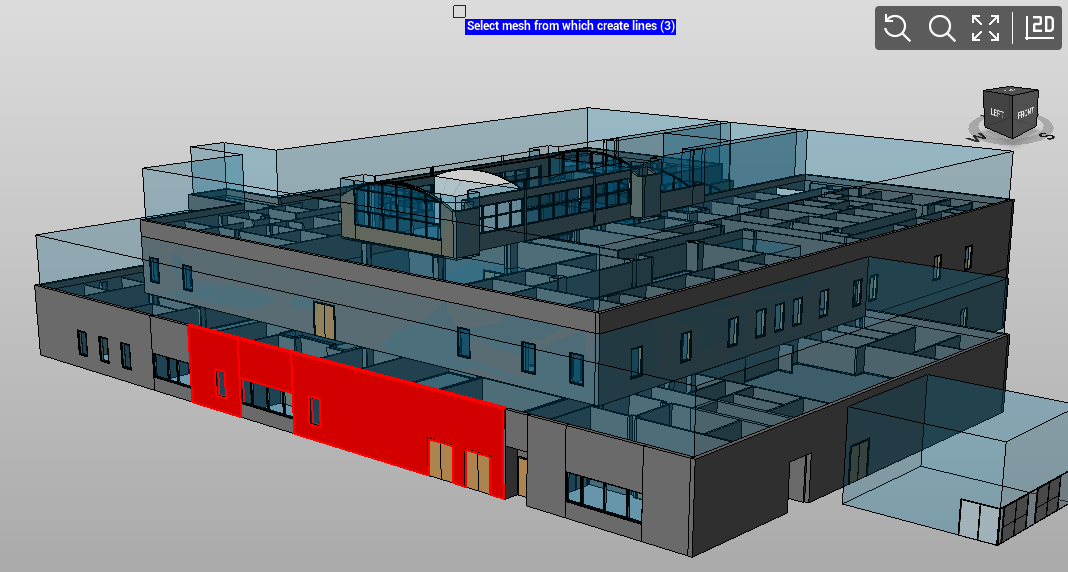
Right click to confirm the selection
Select if polylines are created on the original layer or on the current layer.
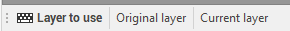
The polylines are created under the current drawing subproject.