Projection to entity
Use the command Projection to entity to create a topographic point by projecting selected point on a selected drawing entity.
Click Draw.
Click click below Point to open drop down menu.
Click Projection to entity.
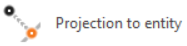
Select topographic point to project.
Select the entity to which project the point.
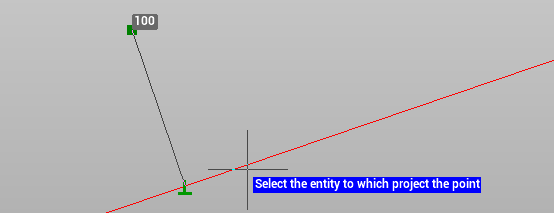
Click to create the point.
