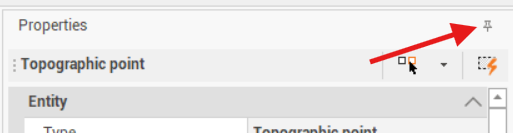Properties panel
Each entity has specific properties.
Selecting an entity in CAD (for example a point, a line, a surface, etc..) it is possible to visualize its properties in the Properties panel.
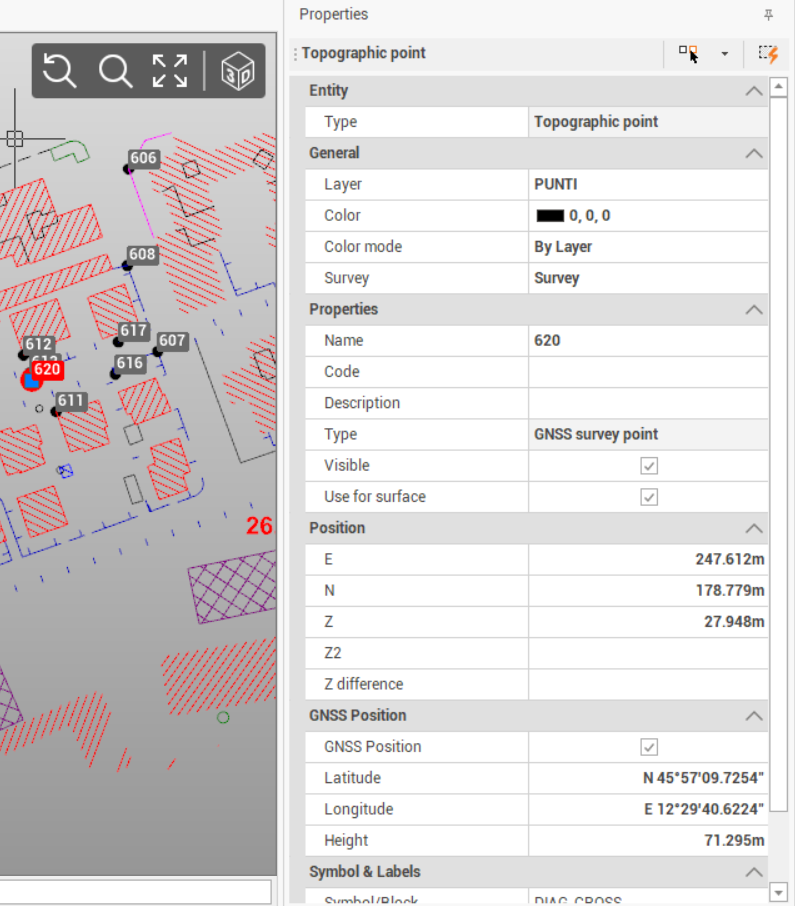
The Properties panel visualizes all the selected entity properties. It is possible to edit the properties directly in the panel.
It is possible to automatically hide the Properties panel clicking Auto Hide icon.