Quick select tool
The Quick Select tool allows to automatically select drawing objects based on the specified properties.
Using the Quick Select tool, objects can be selected based on multiple conditions such as layer name, color, linetype, and lineweight. Survey entities can also be selected according to the survey code.
The selected objects can then be used with any command that operates on the current selection.
To select multiple objects click on Quick select icon.
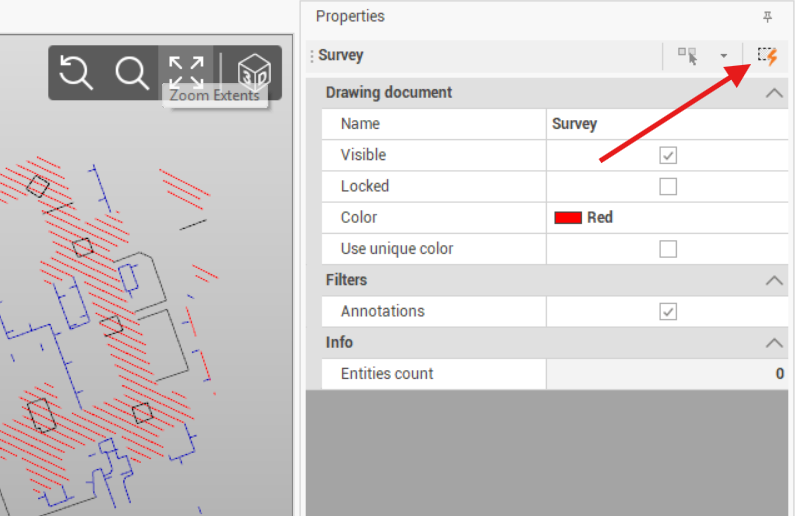
This opens a new windows where to select multiple entities by its properties.
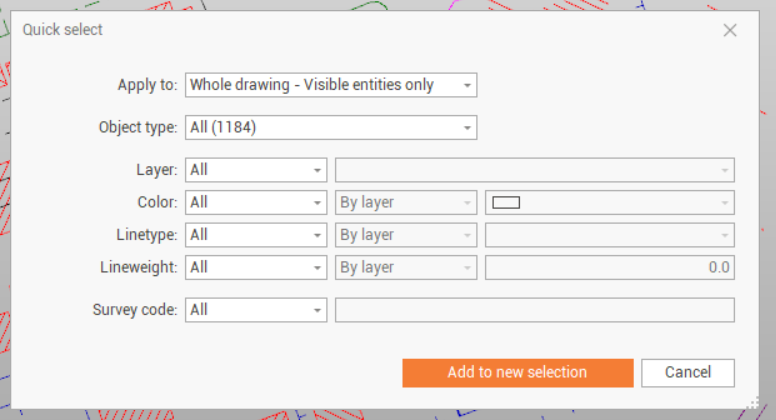
Apply to: allows to define if selection applies to visible entities only or to whole drawing.
Object type: to select the type of object, for example topographic points, lines, circles, texts, etc.. or select all.
Layer: defines is selection is equals or not equals to a specific layer.
Color: defines is selection is equals or not equals to a specific color.
Linetype: defines is selection is equals or not equals to a specific linetype.
Lineweight: defines is selection is equals or not equals to a specific lineweight.
Survey code: defines is selection is equals or not equals to a specific survey code.
For example if we want to select all the lines on a specific layer, while excluding lines on that layer but in red color, we can define the selection in this way:
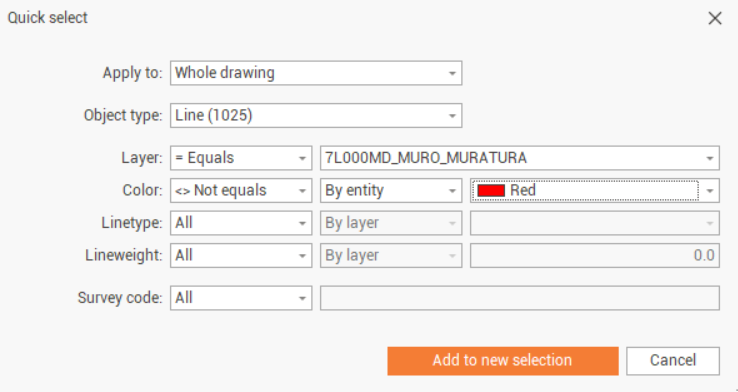
Click Add to new selection to select in the graphic view the entities.
