Report
Access archived reports from the left lateral panel.
The software saves stored reports in the Report folder in the save path of the program projects.
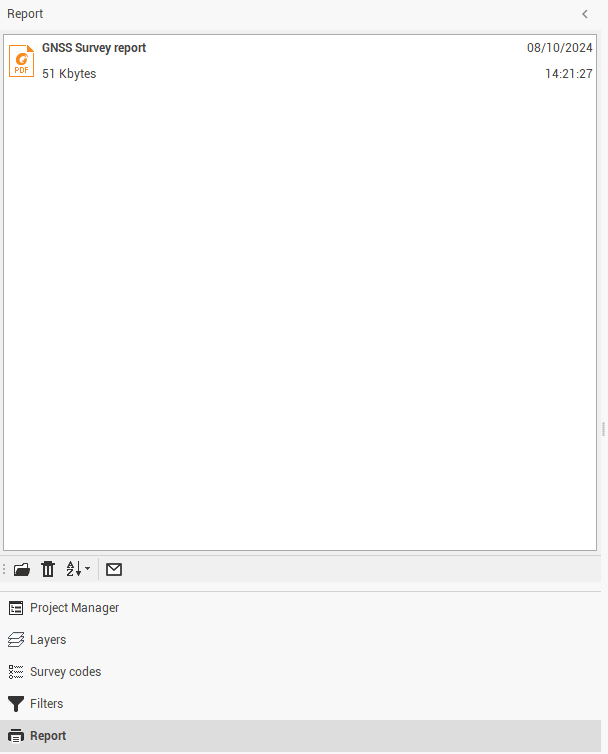
Available icons and commands:
Open file path
 : opens the selected file with the corresponding application.
: opens the selected file with the corresponding application.Delete file
 : deletes the selected file from the corresponding folder.
: deletes the selected file from the corresponding folder.Sort
 : sorts the codes in ascending alphabetic order.
: sorts the codes in ascending alphabetic order.Send by email
 : opens the client e-mail and attaches the selected files to a new e-mail.
: opens the client e-mail and attaches the selected files to a new e-mail.
