Screenshot
The Screenshot command is used to save the current view as an image file.
Click View.
Click Screenshot.

Define the screenshot size by entering the image size or the pixel dimensions.
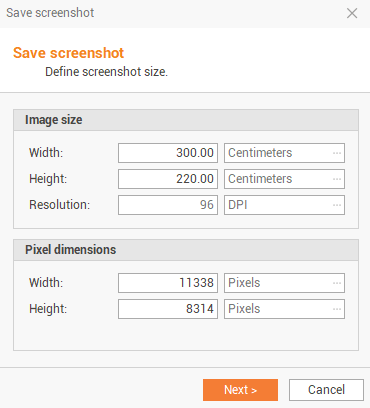
Click Next.
Select the destination folder where to save the screenshot.
The screenshot is stored in the selected folder.
