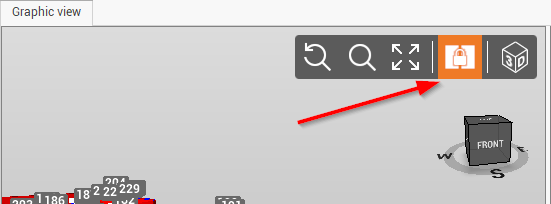Second viewport
Second viewport command turns on or off a second view that is independent of the first one.
The second view does not display the point cloud data. This allows for example to have a 2D view of the elements and another view in 3D.
Click View.
Click Second viewport.

The graphic view is divided in two views. Each view can be independently moved, rotated or zoomed.
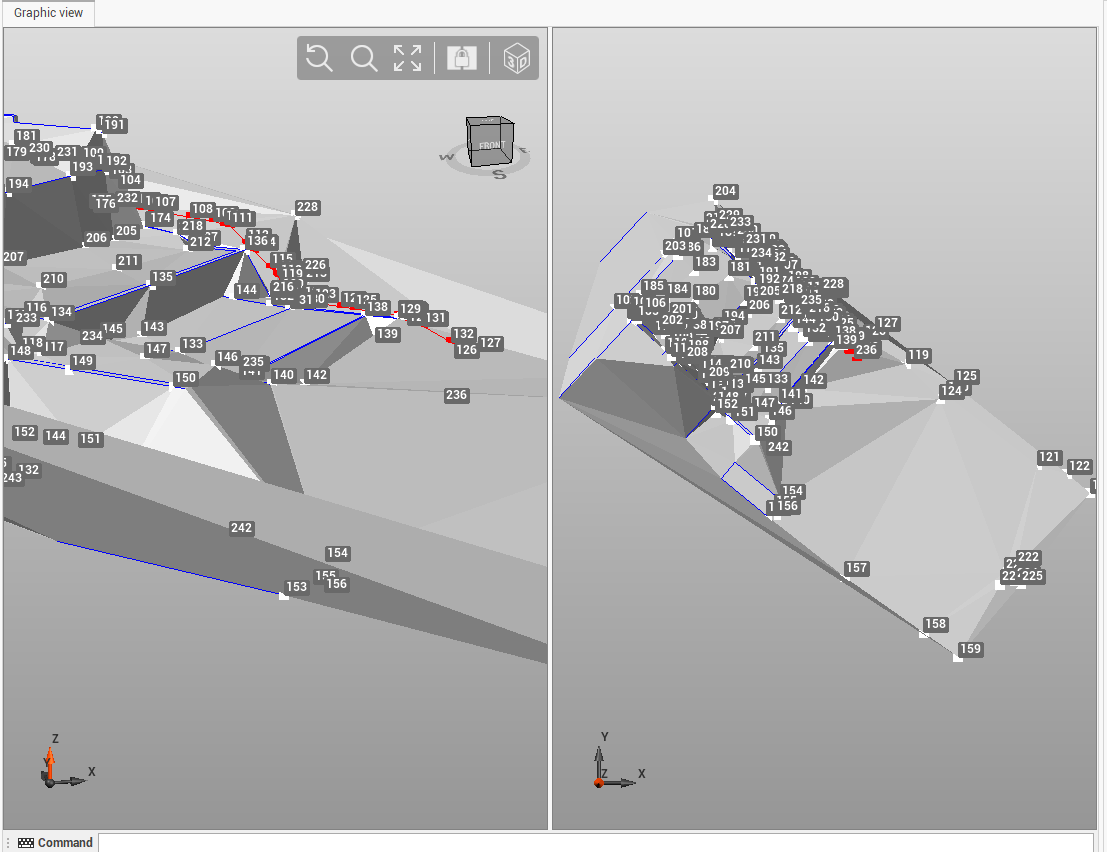
Click Link viewport, to link the two views. Any movement, zooming or rotation in a view, will be mirrored in the other view.