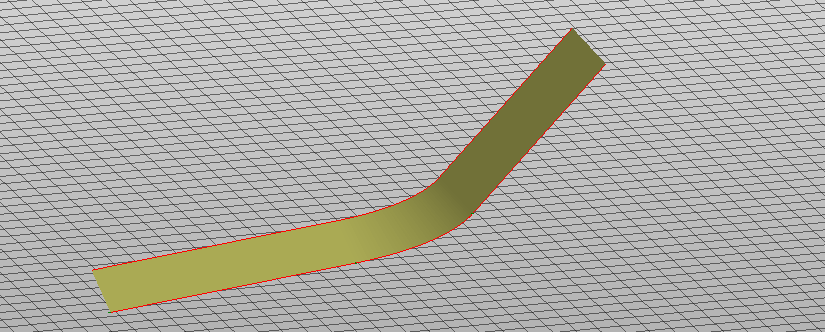Sideslope to elevation
The function Sideslope to elevation calculates the sideslope from a 3D polyline to a defined elevation. It is possible to specify the slope and other parameters.
Click Design 3D.
Click To elevation.

The function opens a new panel on the right.
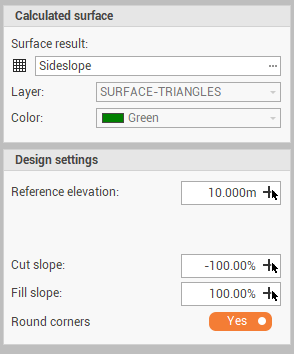
Surface result: the surface subproject where sideslopes are created. Can be an existing or a new surface.
Layer: the layer for the new surface.
Color: the color of the new surface.
Reference elevation: the elevation used to create the sideslope from the polyline. Click
 to pick the elevation value from CAD.
to pick the elevation value from CAD.Cut slope: sets the slope of the sideslope in case the polyline is below the reference elevation. Click
 to pick the slope value from CAD, indicating the starting and ending point.
to pick the slope value from CAD, indicating the starting and ending point.Fill slope: sets the slope of the sideslope in case the polyline is over the reference elevation. Click
 to pick the slope value from CAD, indicating the starting and ending point.
to pick the slope value from CAD, indicating the starting and ending point.Round corners: enables/disables the rounding of corners.
Select the polyline in CAD.
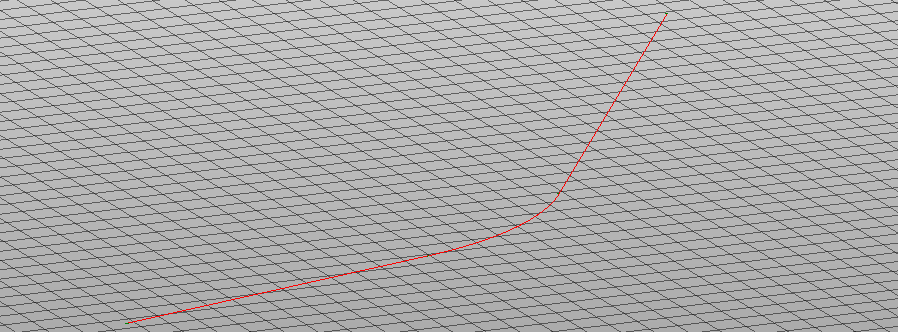
Specify in CAD the slope direction to create the sideslope from the polyline to the ground surface.