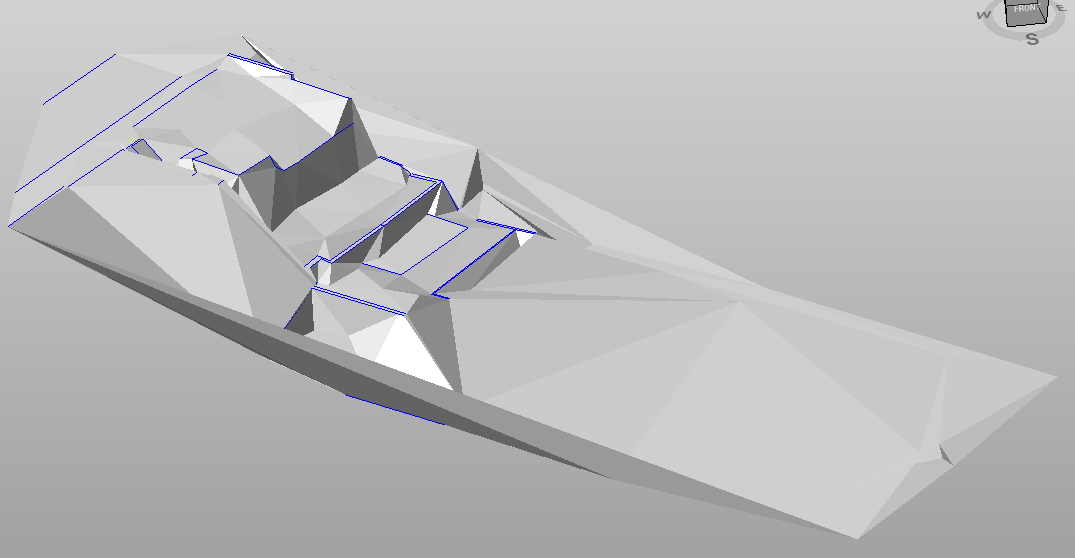Surface display modes
Manages different viewing modes of surfaces.
Click View.
Click Wireframe to display only the sides of the triangles of the active surface subproject.

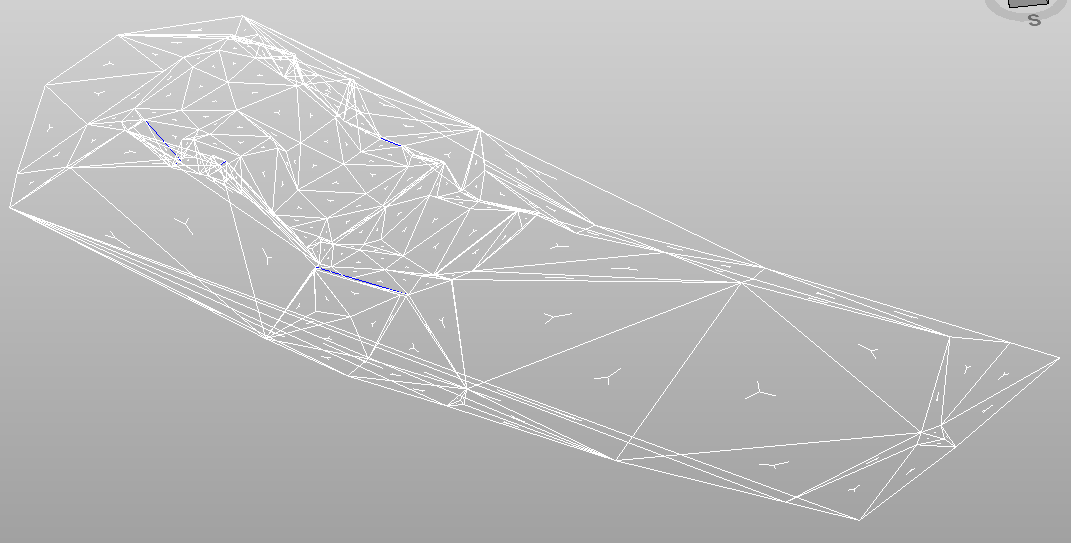
Click Hidden lines to display surfaces but hiding the non-visible sides.

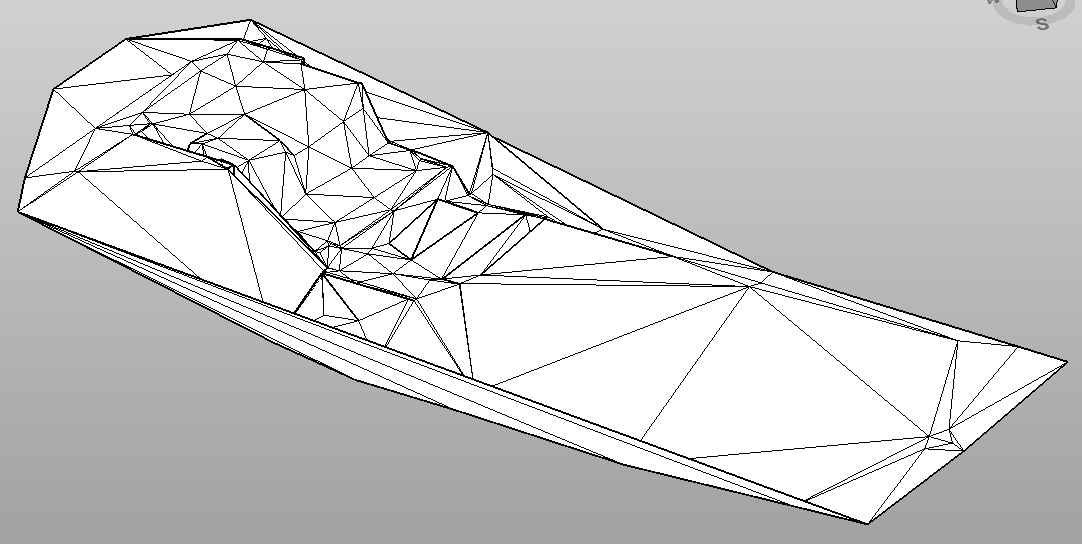
Click Surface to display the surfaces with the corresponding fill (fixed color or by elevation).